Creating an attribute category
Suppose we have a number of images that came with a large selection of various exif tags. To avoid mixing these attributes with our manually created attributes we want to put them in their own category.
Step-by-step guide
To create such a category the steps below must be followed:
- Click on the "Settings"-tab.
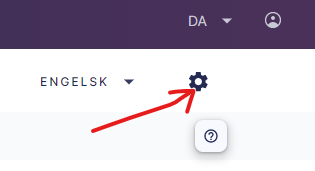
- Click on "Attribute Categories" on the left menu.
- Click on the "Create Attribute Category"-button.
- Give the category an appropriate name (like "EXIF" in our case).
- Click on the "Add Attributes"-button.
- Add the attributes that should belong to this category be searching their names. Any number of attributes can be added.
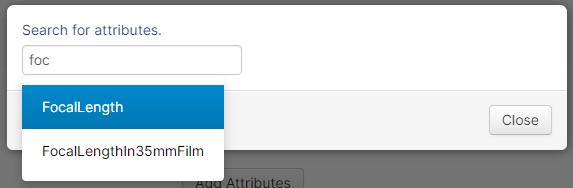 )
)
These steps results in the creation of an attribute category. All images with attributes belonging to this category will have them grouped under the category name ("EXIF").