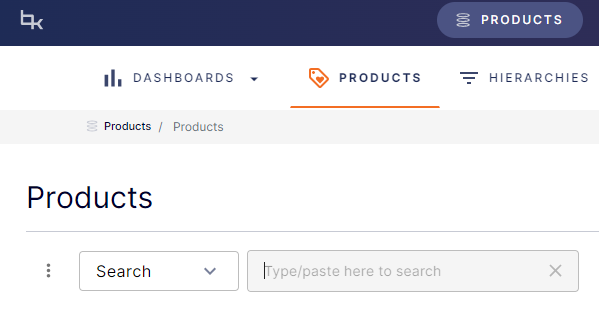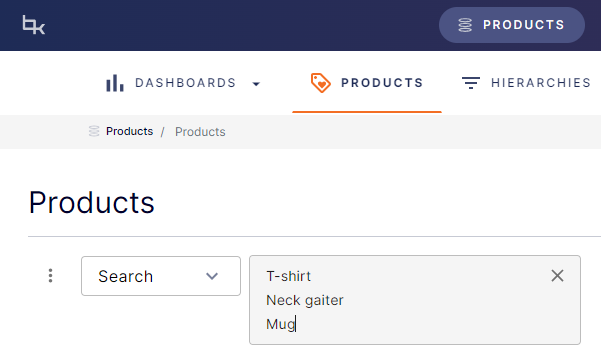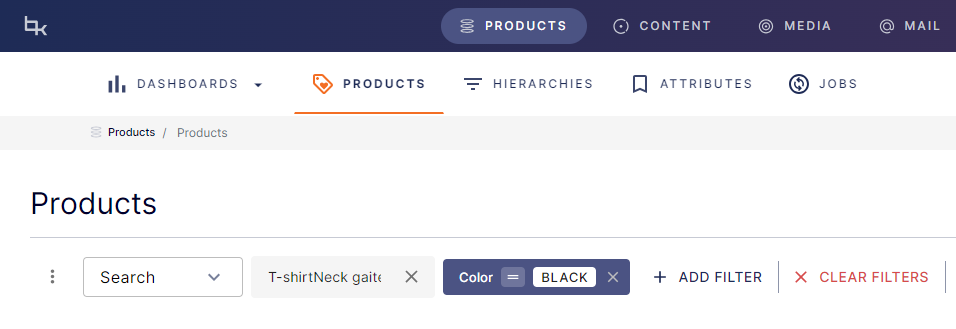Product search bar
Simple searching
The product search bar offers a quick and easy way to search across all of your product data. Entering a search phrase and clicking the search button triggers a free text search across all products and their attribute values.
Note
Note that all attributes by default are included in search results. In order to exclude an attribute from being searchable, make sure to set the Attribute Importance to Ignore on the attribute configuration page.
Bulk searching
The product search bar provides the option to search for multiple values at once. This can be achieved by pasting text into the search bar. Every new line in the pasted text will be handled as a single search criterion.
Note
In order for bulk search to work as expected, make sure to allow access to your clipboard for Bizzkit PIM. This can be configured in your browser's site settings.
Narrowing down a search result
If you want to narrow down your search results, you can set product filters. Doing so will maintain the current search query, so it's easy to filter products within the current search result.