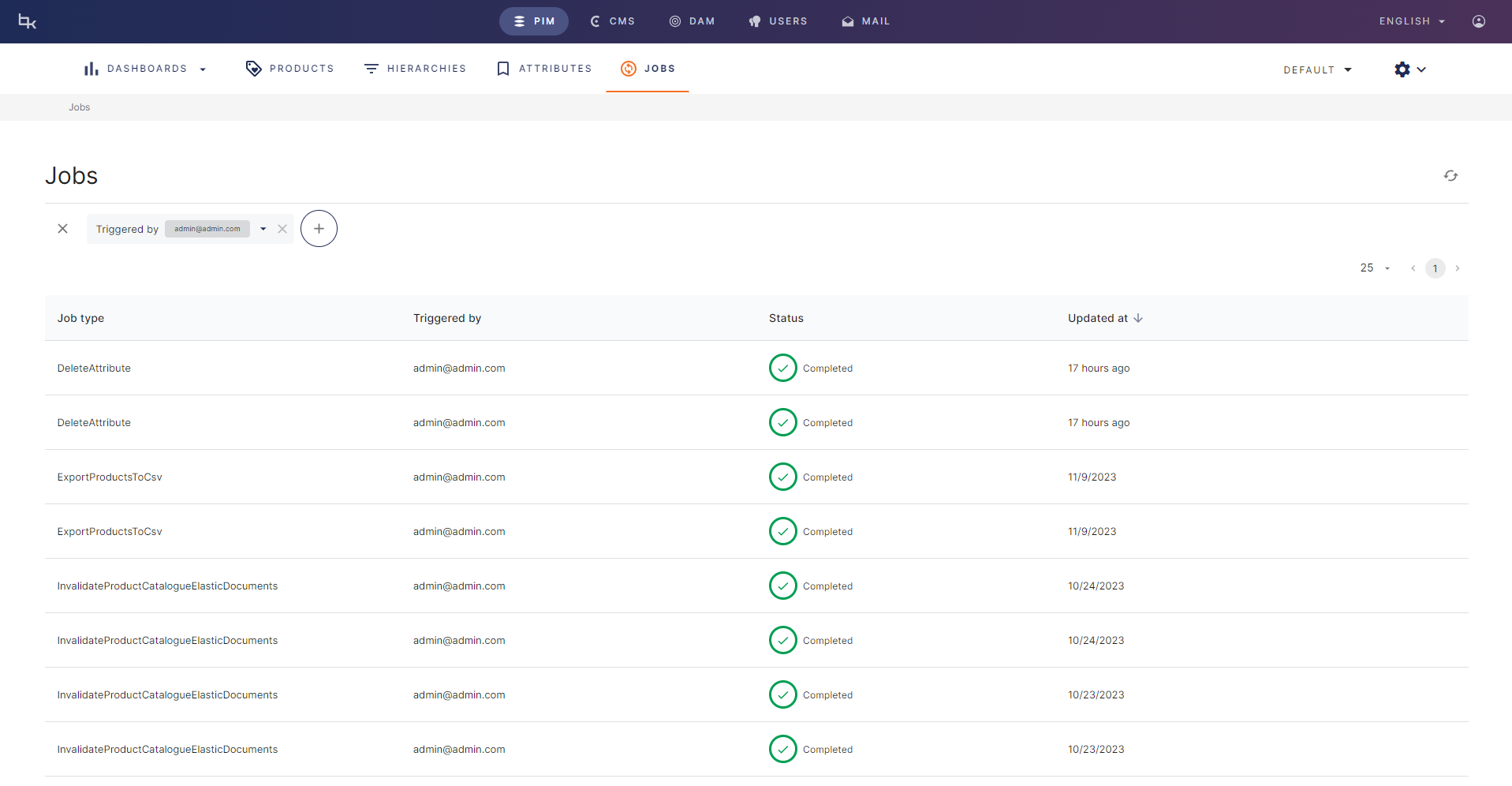Job overview
The Bizzkit PIM job overview shows a list containing all operations which are run by the PIM job runner. This includes both operations started by a user, for example a product export bulk operation, as well as system controlled jobs.
The list can be filtered so the user is able to find relevant jobs based on the following criteria:
- Job type (the type of operation)
- Triggered by (PIM system or a specific user)
By default the list of jobs is sorted on the Updated at column, which means that the most recently active jobs are shown at the top of the list. Both active jobs which are in progress, as well as completed/failed jobs are shown in the list. Details about each job can be found on the job details page, where error information is shown in case of a job failure.
Jobs with a downloadable result, for example a product export bulk operation, will show a download link to the job result on the job details page.
General lifecycle of a job
When bulk operations or system jobs are started, they will be enqueued and picked up by the job runner as soon as it's available.
The following diagram shows the lifecycle of a user configured bulk operation:
flowchart TB
subgraph user[User]
direction LR
A("Select product(s)")
B("Choose bulk
operation")
C("Configure bulk
operation")
D("Confirm")
A --> B --> C --> D
end
subgraph jobRunner[Job runner]
direction TB
F("Check for enqueued jobs")
G{{"Is job runner
available?"}}
H("Run job")
I{{"Did job run successfully?"}}
J("Mark job as completed")
K("Mark job as failed")
F -.->|Continuous| F
F --> G -->|Yes| H --> I
G-->|No|F
I-->|Yes|J
I-->|No|K
end
E["Operation is enqueued
for job runner"]
user --> E --> jobRunner