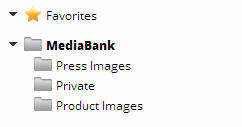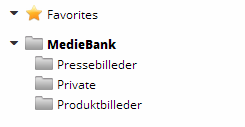Translations
It is possible to add content languages to DAM for any language in the world. Doing this, however, does not automatically add translations, which must be done manually.
See Creating a content language for more information on creating content languages.
See Creating translations for more information on creating translations for different elements.
Content language and UI language
There are two kinds of languages in DAM, namely content language and UI language. The UI language refers to static elements existing in the ui of DAM, such as text on buttons, tabs, dropdown menus etc. The UI languages come bundled with DAM and are currently limited to Danish and English.
The content language refers to the actual content in DAM. The elements that are translatable are listed below:
- File descriptions
- File types
- Folder names
- Attribute names
- Attribute group names
- String attribute values (except for fixed values)
- Tags
- News
Unlike the UI language, content languages can be defined by the user. There is no limit on the number of content languages that the user can create.
At all times, there is exactly one default language defined in DAM, typically English, which is defined in the configuration file. For all the translatable fields listed above, there must always be a translation for the default language while translations for the remaining languages are optional. In the case where there is no translation available for a non-default language, the field will take the value for the default language.
It is ensured that the default language always gets a translation defined. For example, when creating a folder while only defining its name in a non-default language, that name is copied to the default language as well. The translation may not be correct, but this ensures that the folder doesn't display with an empty name. If, however, the name is defined in only the default language, the value is not copied to any other language.
The image above shows an example of a folder structure with the content language set to the default language (en-GB).
The image above shows the same folder structure, but now with the content language set to Danish. Notice that the folder "Private" has no Danish translation available and therefore defaults to English. Also bear in mind that "Favorites" remain English as this is part of the ui and therefore determined by the ui language.