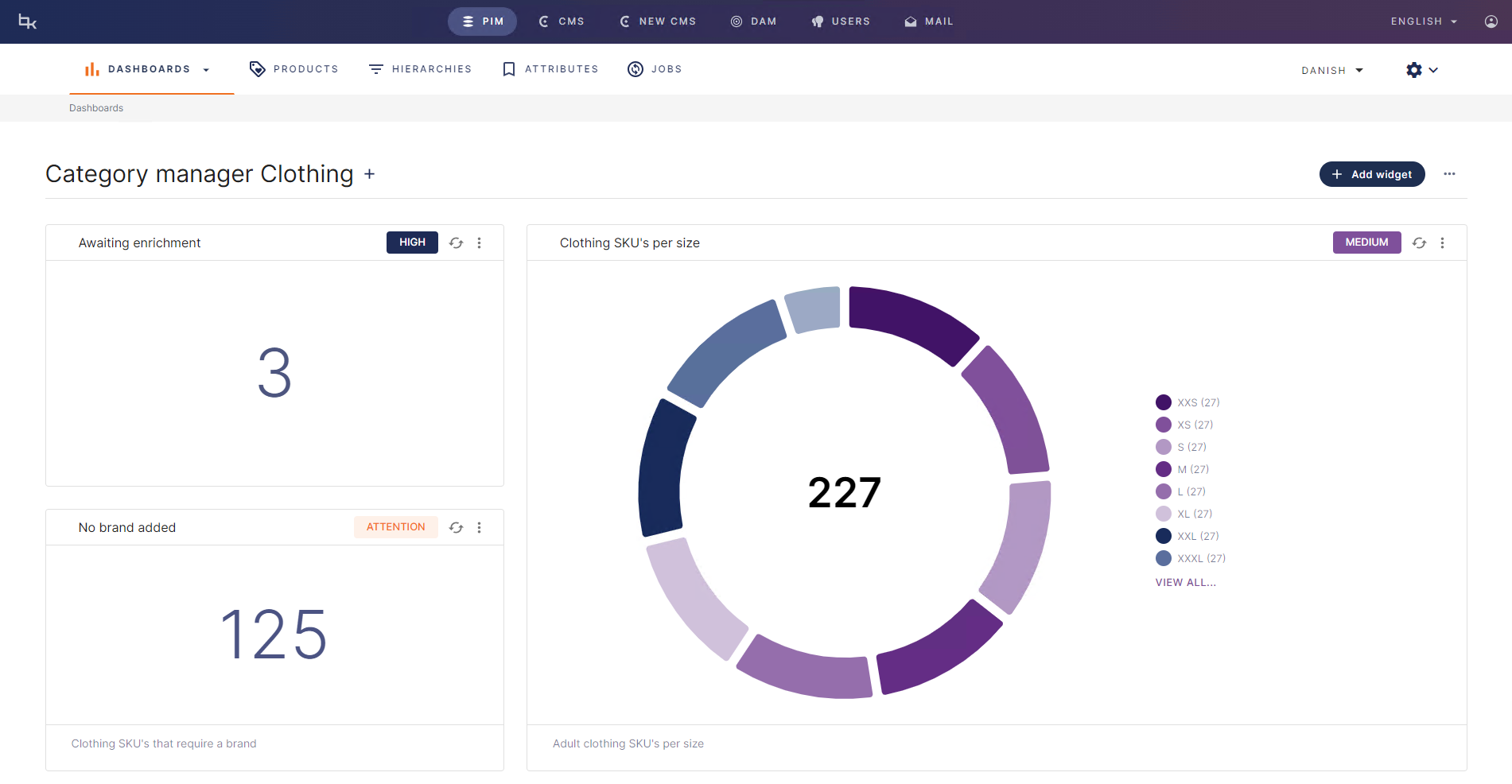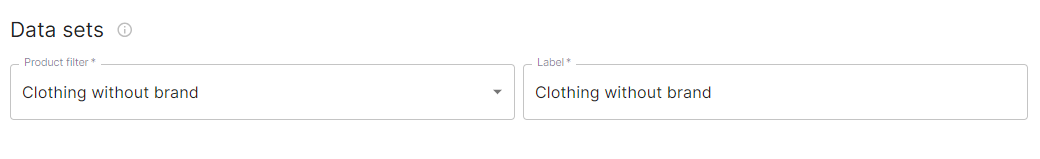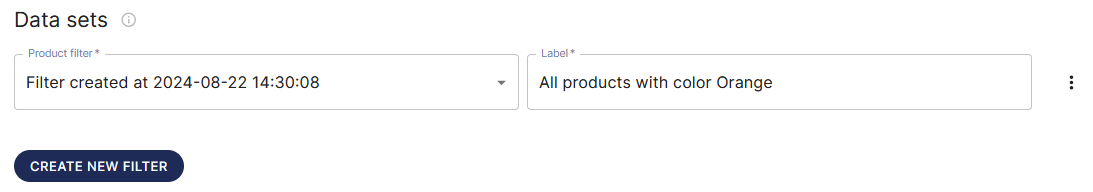Dashboards
Dashboards in Bizzkit PIM are designed to give users a view on product data, which is relevant for their role or for a specific task they want to fulfill.
Dashboard overview
The dashboard overview shows all the dashboards a user has access to. This includes both dashboards created by the user as well as assigned dashboards, created by another user.
Each user with the Manage and Assign Dashboards permission is able to create dashboards for personal use, as well as assigning created dashboards to other users.
A dashboard is typically created with a specific user role or area of responsibility in mind, so it provides a focused view on a particular part of the PIM product catalog.
My dashboards
The My dashboards section on the dashboard overview shows dashboards created by the user themselves. Dashboards in this list are shown in alphabetical order, which makes it easy to find and identify dashboards by name.
Assigned dashboards
It's possible to share dashboards with other users, by assigning them to one or multiple users. The user who created the dashboard is the owner and will be able to edit or delete the dashboard, while the assigned users are able to use the dashboard without modifying it.
Pinned dashboards
Dashboards can be pinned by the user, which means that they will appear as a tile at the top of the dashboard overview page.
Widgets
Each dashboard can contain a number of widgets, which give a view on product data. There's no limit for the amount of widgets that can be added to a dashboard.
Types of widgets
There are four different types of widgets that can be used, when creating or modifying a dashboard in Bizzkit PIM:
- Statistics
- Donut chart
- Bar chart
- List
Each widget type offers its own view on product data, with one or multiple data points.
Widget properties
The following general properties are available for all widget types:
- Type
- Title
- Prioritization tag
- Description
- Width
- Height
- Data sets
Data sets
Widget data sets are the data input for a widget. Depending on the type of widget, either one or multiple data sets can be configured.
A single data set consists of a reference to an existing product filter, as well as a label. The referenced product filter is used to show the actual widget data, while the label is used to describe the meaning of the data set in the widget.
Creating or editing filters directly from widget
Data sets can be applied to a widget by either selecting a saved filter, or by creating a filter on the fly directly from the widget configuration. The big benefit of setting a filter as data set directly from the widget, is that the user can see the result of the filter while setting it. This gives a good idea of the data which eventually will be shown in the dashboard widget.