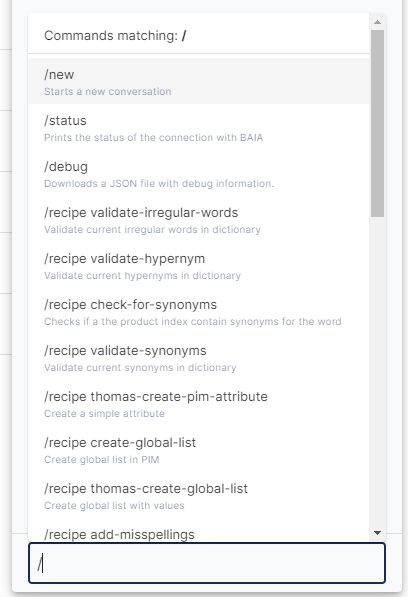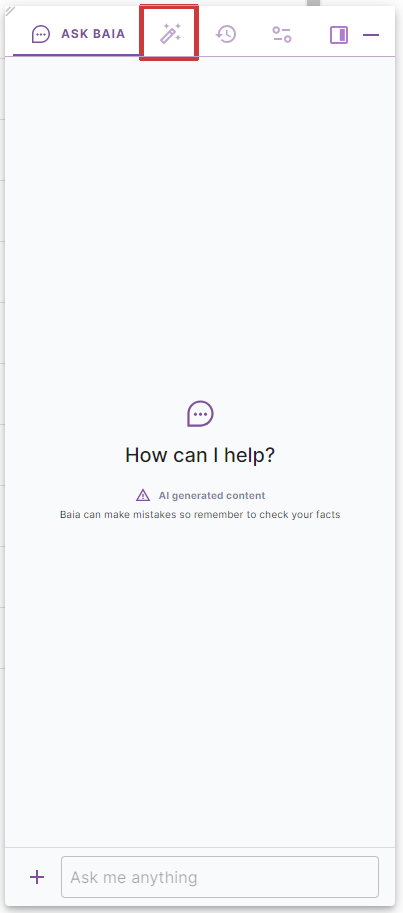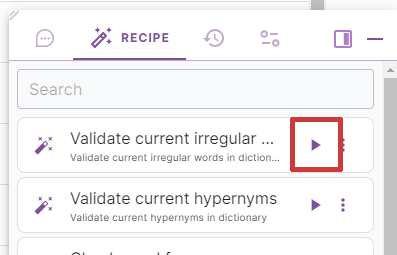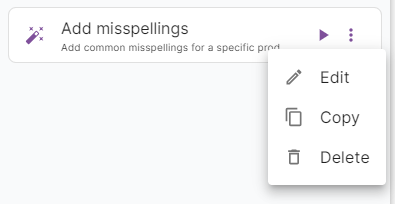How to use and manage a recipe
Using / Executing a recipe
There are two ways of executing a recipe, from the chat by typing the recipe command or from the recipes tab.
Execute a recipe using the command
In the chat tab simply write / and the list of recipes and command will appear
Here you can continue typing in order to narrow down the list or select the recipe you want from the list.
Executing a recipe from the Recipe tab
Find the recipe you would like to execute and use the "Play" button on the right
Managing a recipe
There are three option for managing recipes:
- Edit
- Copy
- Delete
These options can be found under the three dots menu on the right side of each recipe
Note
Recipes created by the system can not be modified or deleted. If you would like to change such a recipe, create a copy and modify it.