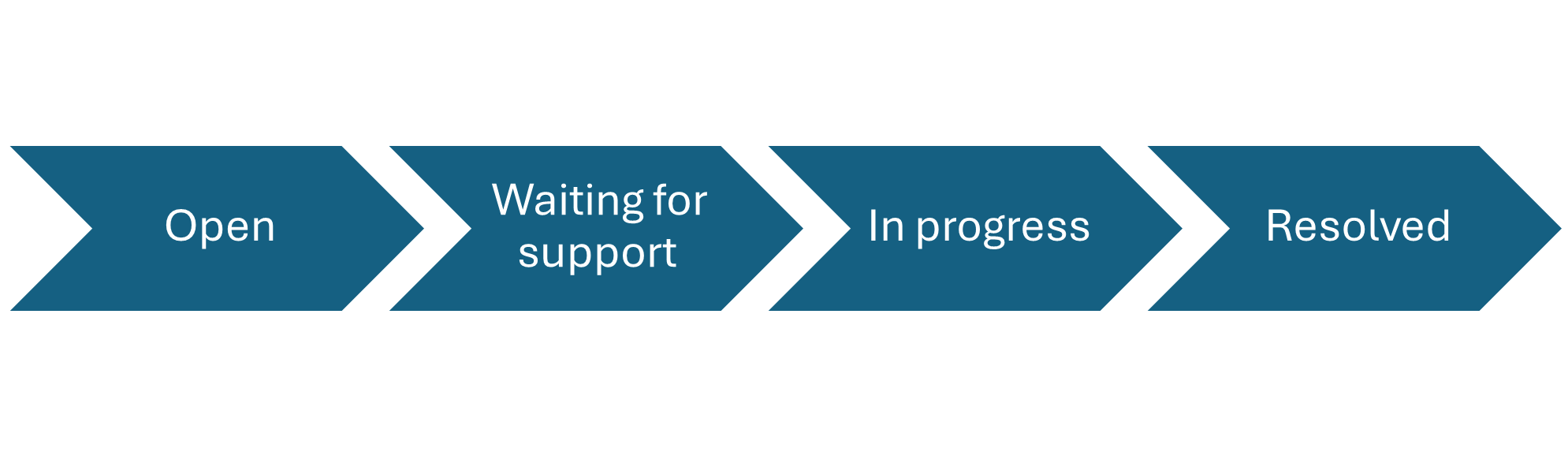Bizzkit Support
Welcome to Bizzkit Support!
This page provides essential information to help you get started and understand our support system. We aim to make your onboarding seamless and provide the tools you need to maximize your Bizzkit experience. Explore the sections and reach out to our support team if you need assistance.
Support and communication
To ensure efficient communication and prompt support, Bizzkit recommends establishing a Single Point of Contact (SPOC) for each customer solution. The SPOC serves as the main contact between the customer and Bizzkit's support team, centralizing communication to prevent gaps and ensure systematic issue tracking and resolution.
While an individual user with a personal e-mail can be designated as the SPOC, Bizzkit advises a more collective approach. It's recommended to create a shared mailing list user profile, typically styled as customernameXYZ-team@solutionpartnerdomain.com. This approach makes it easier to manage communications, especially when various team members need simultaneous updates.
Creating a support ticket
Before creating a support ticket, please check out our documentation site docs.bizzkit.com where you can find information about all our products and services. Bizzkit Support would especially like to draw your attention to the Product News site where you can find release notes, see the changelog and of course get the latest news on your product.
Note
We would like to emphasize the importance of reporting all tickets in English.
When creating a support ticket, please visit support.bizzkit.com. Here, you will have the option to create one of the following three types of tickets:
| Type of Request | Description |
|---|---|
| Incident | Here you can describe any issues or errors you are encountering in the system. |
| Service Request | Do you need help with our solution or do you have any questions related to our services? |
| Change | Any changes or suggestions for new features or enhancements that you'd like to see in our system |
Please be aware that all fields marked with * are mandatory and should be completed to the best of your ability. The more detailed information you provide, the better we can assist you. If possible, please attach a video recording of your use case or incident to your ticket.
Once you have created your ticket Bizzkit Support will be sure to reach out to you as soon as possible.
Note
You can always find the tickets you have created under the profile and settings page in the upper right-hand corner, by pressing “Requests”.
To keep prioritization and to best accommodate your requests, Bizzkit Support highly encourages you to only raise one issue, change or request per ticket.
Customer severity and importance
When creating a ticket for Bizzkit Support, it is important to fill in the customer severity and the importance of the issue. This ensures that the Support Team addresses the most urgent and impactful requests first, leading to a more efficient resolution process and improved customer satisfaction.
Customer severity
When filling in the customer severity you are answering the following question: How severe is the impact of the problem for the customer's business? You will be presented with the following options:
- Critical
- High
- Medium
- Low
Importance
When you have determined the severity level for your customer or business, it is essential to decide the importance of this ticket in comparison to the other tickets you have submitted. A breakdown of the different levels of importance you must choose from, is listed below:
| Level of importance | Description | Use Case |
|---|---|---|
| Level 1 | Needs immediate attention, potential halt in operations | System outage, major security breach |
| Level 2 | Must be addressed as soon as Priority 1 issues are resolved | Major functionality is broken |
| Level 3 | Important but not urgent; to be addressed in regular sprints | Minor bugs, regular enhancements |
| Level 4 | Can wait for some sprints but should not be neglected | Minor improvements, less frequent bugs |
| Level 5 | Can be addressed in future sprints; least impact | Cosmetic issues, long-term improvements |
Note
For level 1 tickets always contact Bizzkit support immediately by calling +45 30 90 23 22
When reporting any of the above, it's essential to provide as much detail as possible, ensuring that our team can address your needs promptly and effectively.
Stages of a ticket
When a ticket is reported it will appear as Open for the creator of the ticket and for Bizzkit Support. When Bizzkit has seen the ticket and replied, it will be transitioned to Waiting for support once Bizzkit support initiates work on a ticket the state will be changed to In progress. When the fix is ready and there’s a release on its way Bizzkit Support will update the state to Resolved and inform the customer of the expected release.
During this process the ticket might appear in other states.
| State | Description |
|---|---|
| Waiting For Customer | Awaiting response from customer or further clarification is needed |
| Blocked | Blocked by some other work |
| On Hold | Awaiting internal decision |
| Long-Term Queue | Used for change request that has been accepted |
| Reopened | Triggered by customer comment due to reporting that issue has not been fixed or the provided answer is not sufficient |
What are we supporting
Bizzkit Commerce Cloud
- CMS (only priority 1)
- CMS by Builder.io
- PIM
- DAM
- Search
- BAIA
- Users
- Docker
On-prem (only priority 1)
- Mail (legacy)
- CMS
- PIM
- DAM
- Users
- Docker