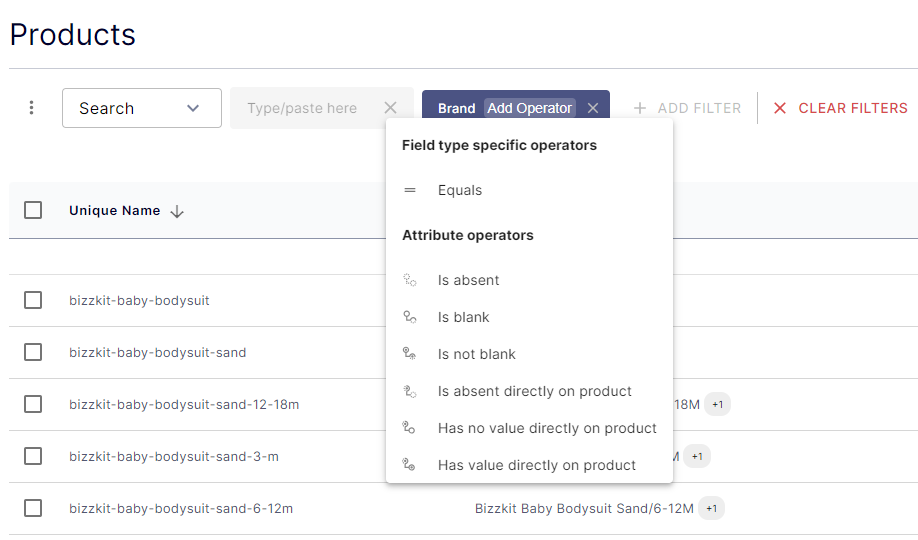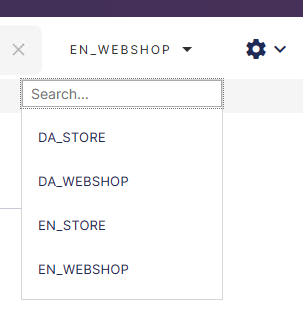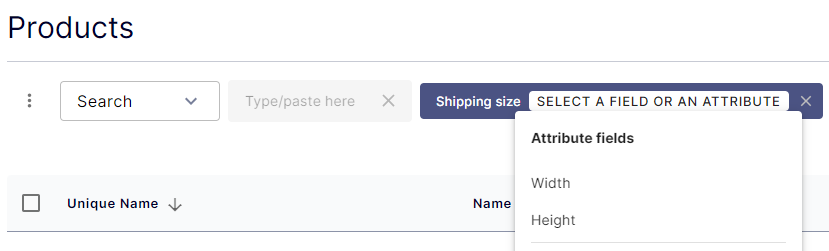Basic filters
The basic filters are designed to quickly filter down the product list, based on simple criteria. Each filter consists of three elements:
- An attribute or product property
- A filter operator
- One or multiple filter values
When adding a filter, the system will present the user all possible steps, in order to make adding filters as easy as possible.
Standard filters & attribute filters
There are two main types of filters which can be added:
- Standard filters
- Attribute based filters
The following standard filters are available:
| Filter name | Purpose | Possible values |
|---|---|---|
| State | Find products that are either published or not published. | PublishedNot published |
| Category | Find products within a specific category, or products that are not placed in a category yet. | All known product categories |
| Has master | Find products that either have a master product, or products that don't have a master product. | Has masterHas no master |
| Has variants | Find products that either have one or multiple variants, or products that don't have variants. | Has variantsHas no variants |
| Unique name | Find products by their unique name | Any value |
Filtering within the currently selected segmentation
When adding a filter for a segmented attribute field, the basic filters use the segment that matches the currently selected segmentation.
For filters that use segmented attribute types supporting a default value (fx. PTranslatedStringD), the default value will be used if the segment does not contain a value.
If the currently selected segmentation contains a translation culture English, then the basic filters will match the filter value with the English segment of attribute fields that are translation culture specific.
Handling multiple fields
When adding a filter for an attribute that contains a single field only, this field is implicitly used by the system, without having to select it first.
When adding a filter for an attribute that contains more than one field, a field selector is presented before the filter operator can be chosen.