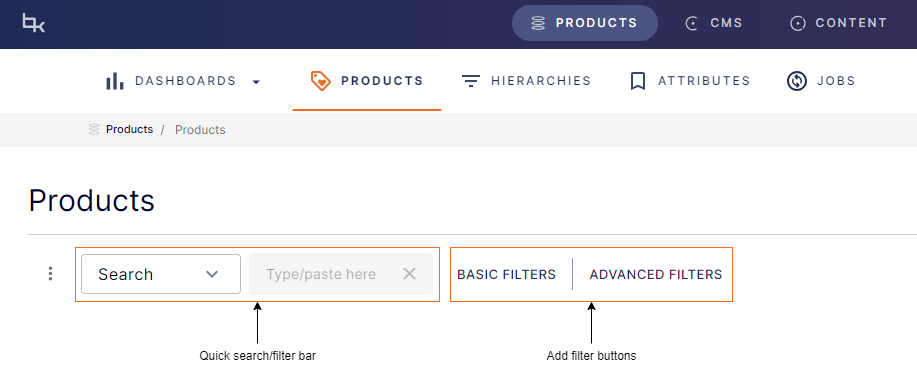Search & filters
The product catalogue of Bizzkit PIM offers two main ways of finding products:
- By free text searching through the product search bar
- By filtering on attributes and properties, using the product filters
Product search bar
Bizzkit PIM's product search bar is an easy way to start searching for products. It searches for products by matching the inserted text against all attribute values on products, except for the attributes that have been marked as ignored.
This helps users to quickly search for products based on a text value.
Product filters
Bizzkit PIM offers two types of search filters: basic and advanced. Both types of filters can help you find the products you need, but the advanced filters offer more functionality than the basic filters. There's a quick filter option as well, which allows for quick creation of specific types of filters.