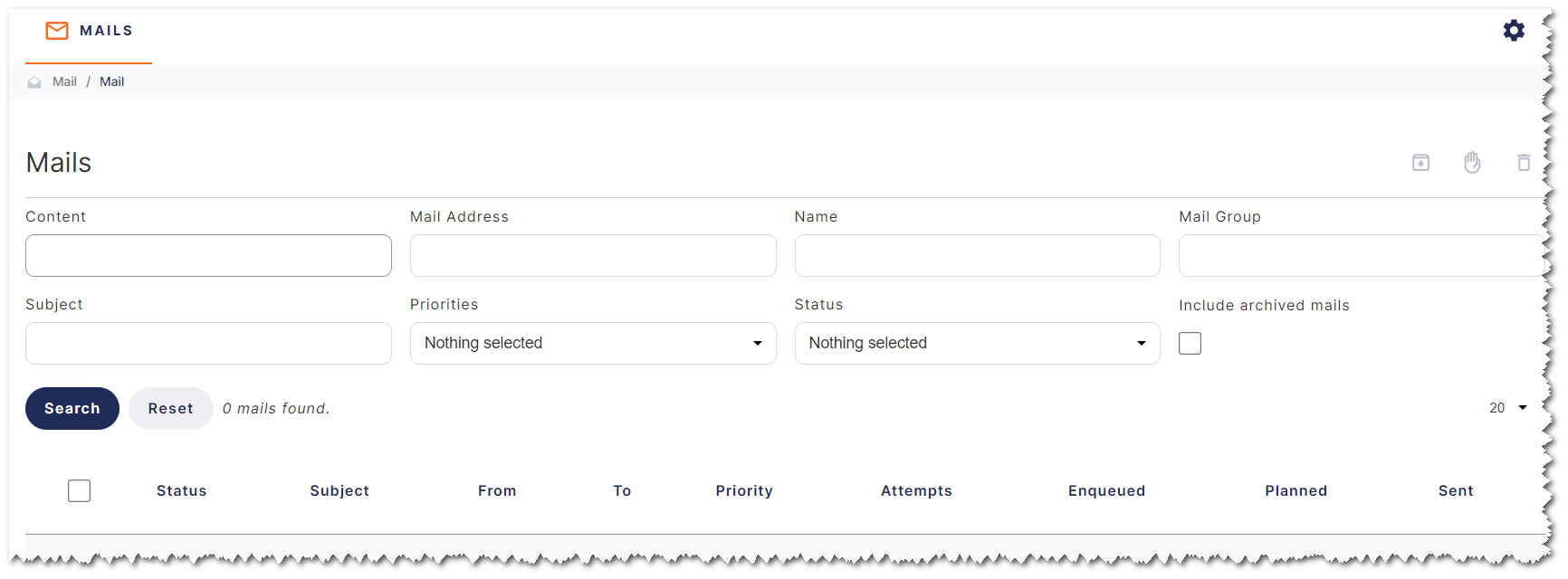Understanding Bizzkit Mail
Bizzkit Mail is a powerful service that enables web shops to send emails in a controlled and prioritized manner. In this article, you'll find technical resources and information to help you better understand Bizzkit Mail, including its features and capabilities.
Key features of Bizzkit Mail includes:
-
Prioritized and throttled sending: Bizzkit Mail sends emails in a way that ensures high-priority messages are sent first, and that the speed of sending is controlled to prevent overloading the SMTP server.
-
Deferred sending: Bizzkit Mail allows emails to be created and enqueued, but not actually sent until a specified date and time. This feature is particularly useful for scheduling messages that are time-sensitive or that need to be sent during off-hours.
-
Support for file attachments and various content types: Bizzkit Mail can send emails with file attachments, and supports various content types including HTML and plain text.
-
Automatic cleanup of old emails: Bizzkit Mail provides cleanup tasks that can be used to delete or archive old emails, ensuring that the system stays organized and efficient.
-
User interface: Bizzkit Mail includes a user interface that allows administrators to search through the mail history and locate specific messages.
-
REST API: Bizzkit includes a REST API that provides access to methods related to sending and resending e-mails.
It's important to note that while Bizzkit Mail can be used to send newsletters and other marketing emails, it is primarily designed for sending transactional emails such as web shop receipts and order confirmations. Bizzkit Mail does not provide features for investigating bounces or managing email lists, so it may not be the best solution for all email use cases.
Settings
Bizzkit Mail provides a range of settings that allow administrators to customize how the email service operates. One important aspect of the Bizzkit Mail settings is the ability to register multiple policies for sending emails through the API. These policies can specify settings such as priority, retain time, dispatch attempts, cleanup action, and SMTP server. By registering multiple policies, administrators can ensure that emails are sent efficiently and effectively, with the appropriate settings for each message.
Another important setting available in Bizzkit Mail is the ability to specify a list of whitelisted domains. This feature allows administrators to prevent spam and ensure that emails are delivered only to intended recipients.
Finally, Bizzkit Mail supports the addition of resource files to a collection of emails. This feature enables administrators to include attachments and other resources with their emails, enhancing the functionality and usefulness of the service.
Overall, Bizzkit Mail's settings provide flexibility and customization options that help ensure reliable and efficient email delivery.
User interface
Bizzkit Mail comes with a user-friendly interface that enables users to access the mail history and apply various filters. By navigating through this interface, administrators can search through sent messages and extract relevant information.
To begin, simply access the main Bizzkit Mail page to view the list of emails that have been sent through the system. At the top of this page, administrators can use various filterable fields to further refine their search. These fields include:
-
Content: This field allows users to filter emails based on their content. By specifying a keyword or phrase, administrators can limit their search results to messages containing that particular string.
-
Mail Address: This field filters emails based on the sender or recipient's email address.
-
Name: This field filters emails based on the sender or recipient's name.
-
Mail Group: When sending emails through Bizzkit Mail's API, developers can take advantage of a feature that allows them to group emails together. This can be useful in situations where there are large numbers of emails to manage, or when trying to locate emails related to a specific topic or event. This field filters emails based on the group to which they belong.
-
Subject: This field filters emails based on the subject of the message. By specifying a keyword or phrase, administrators can restrict their search results to messages containing that particular subject.
-
Priorities: This field allows users to filter emails based on the priority level at which they were sent.
-
Status: This field allows users to filter emails based on their status. The available status options include: enqueued, sent, failed, failed permanently, and cancelled by user.
-
Is in the: This field allows users to filter emails based on their location within the system. The available location options include: Mail Queue, Mail History, and Mail Archive.
Once the filter criteria have been selected, clicking on the "Search" button will initiate a search of the email history. Users can also reset all filters to their default state by clicking on the "Reset" button. By leveraging these search and filter capabilities, administrators can easily extract useful information from the mail history to gain insights into the system's performance.
SMTP
SMTP stands for Simple Mail Transfer Protocol, and it is the standard protocol used for sending email messages between servers on the internet. SMTP is responsible for transmitting the email message from the sender's email server to the recipient's email server, where it can then be retrieved by the recipient. SMTP is a text-based protocol that uses a set of commands and responses to initiate and manage email transmissions. SMTP servers are typically operated by internet service providers (ISPs), email service providers (ESPs), or other organizations that need to send and receive large volumes of email.