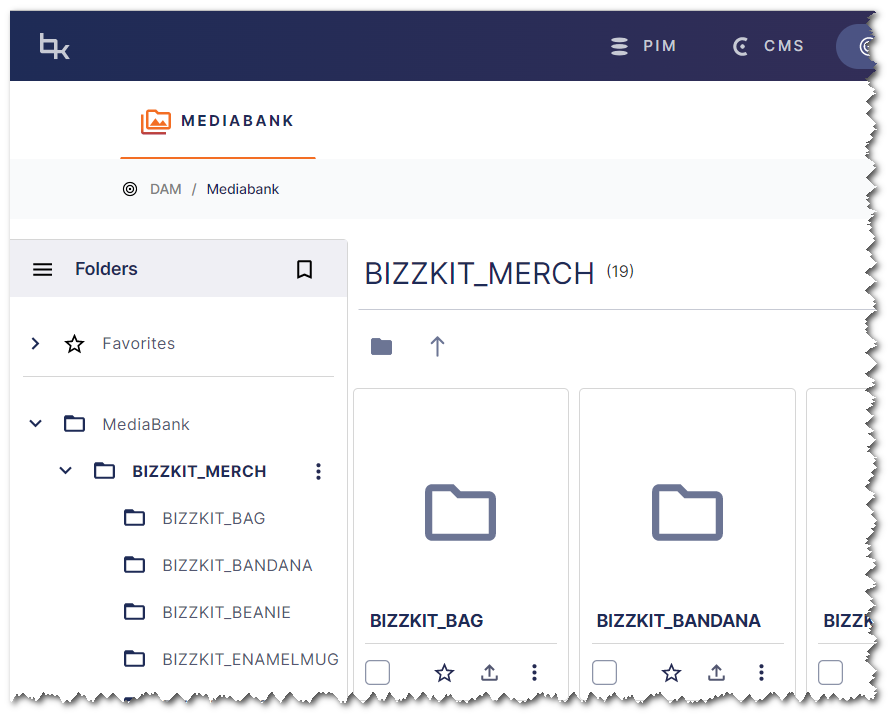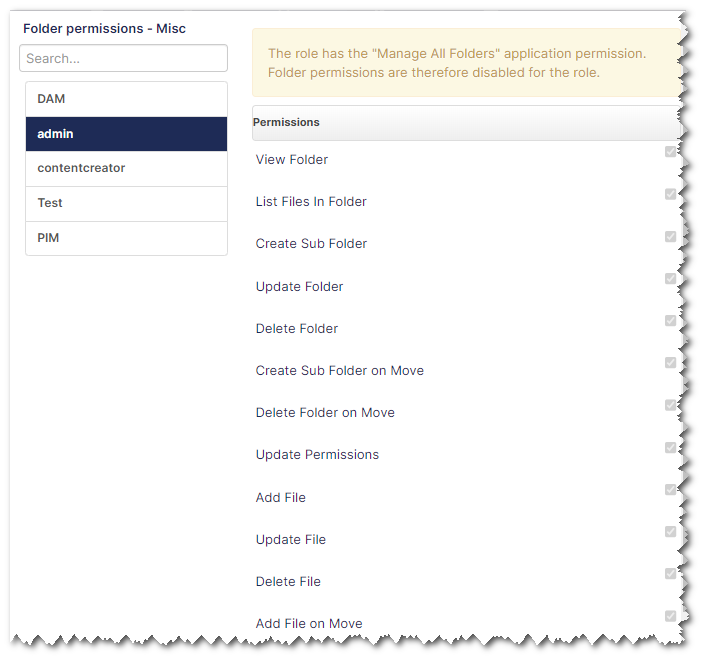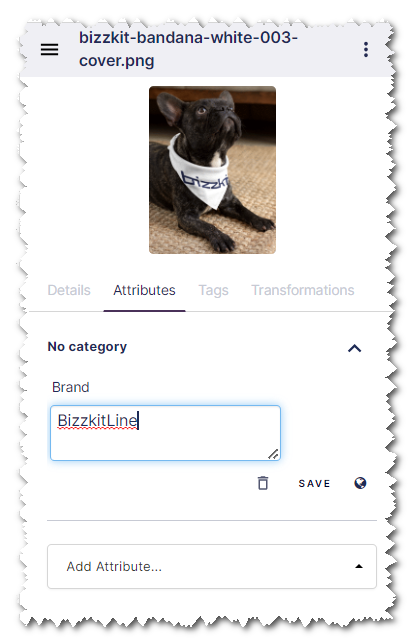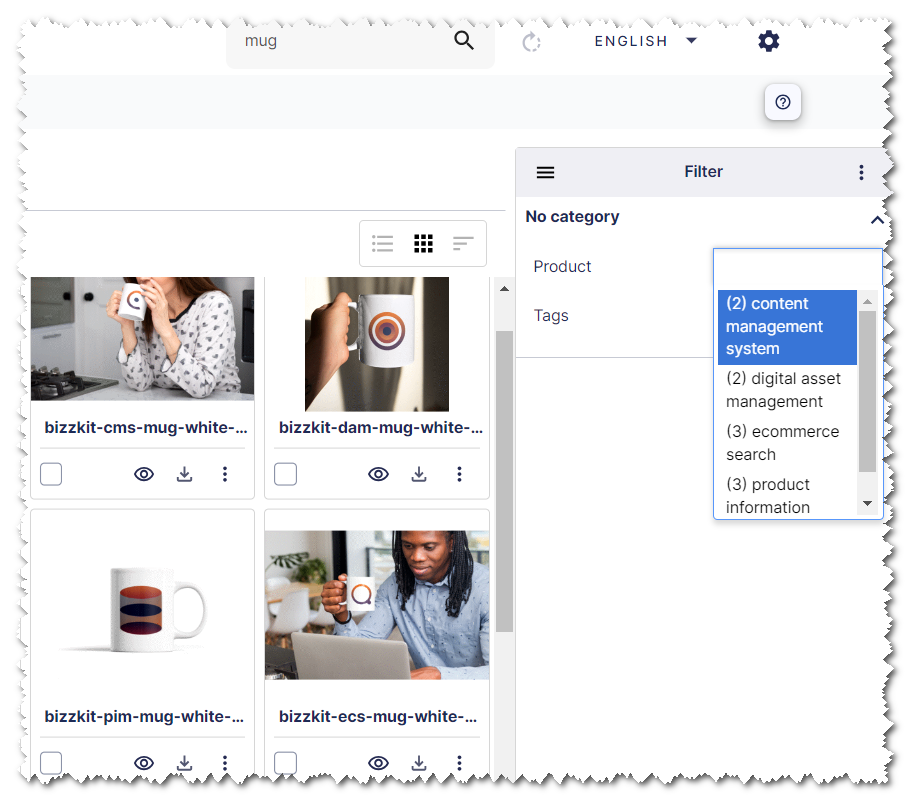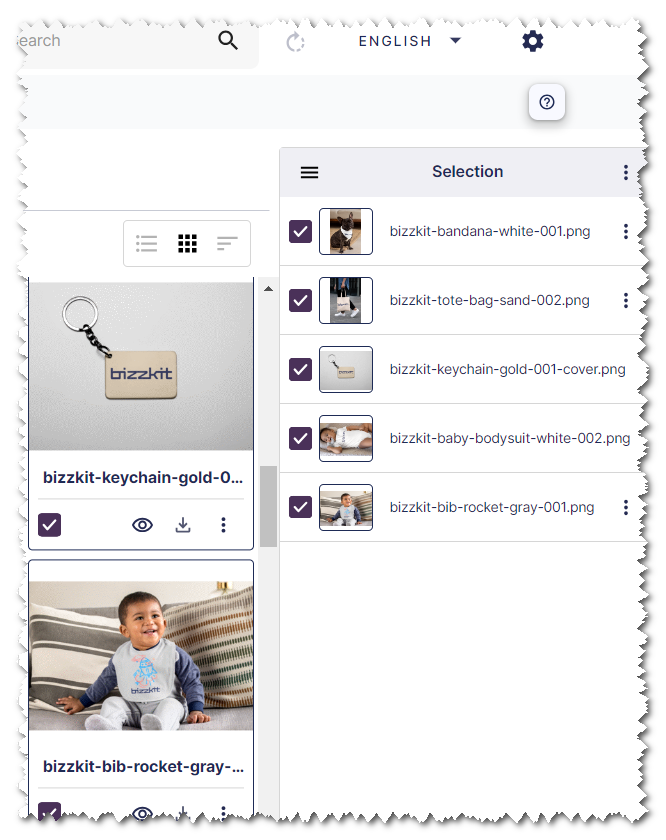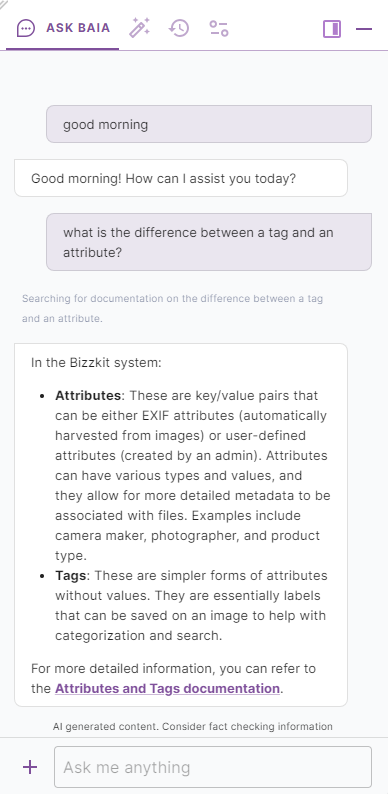Understanding Bizzkit DAM
In the digital age, managing a vast array of multimedia assets effectively is crucial for businesses across various industries. Bizzkit DAM, a powerful Digital Asset Management (DAM) platform, addresses this need by streamlining the storage, organization, and transformation of images and other binary files, allowing users to focus on their core business objectives.
This article delves into the features and capabilities of Bizzkit DAM, but before diving deeper into Bizzkit DAM, let's highlight some of its most widely-used features:
- Intuitive User Interface: Bizzkit DAM features a user-friendly and sophisticated interface, enabling effortless navigation and management of media assets.
- Extensive REST API: A comprehensive REST API provides seamless integration with other systems and applications, allowing for easy access and manipulation of DAM resources.
- Transforming Images: Optimize images by resizing, adjusting resolution, changing formats, and merging, ensuring they meet the specific requirements of your e-commerce site.
- AI: Bizzkit DAM includes BAIA (Bizzkit AI Assistant), which leverages the latest AI models to provide users with an intelligent and interactive experience. BAIA can assist users with documentation, API access, and data interactions, streamlining workflows and enhancing productivity.
- Built-in CDN Bizzkit DAM comes with a build in CDN so images stored in the DAM can be displayed in a fast and effective manner anywhere.
- Effective Upload: Efficiently upload and manage a variety of media files, streamlining the process of adding new assets to the DAM.
- Handling Many File Types: Supports a wide range of file formats, ensuring compatibility with diverse media assets, including images, videos, and documents.
- Organizing Files: Easily categorize and arrange files in folders, as well as with tags and attributes, enabling quick and convenient retrieval of relevant assets.
- Cropping Images: Precisely crop images to meet specific requirements and dimensions, enhancing visual appeal and improving the overall user experience.
Organizing files in folders
Bizzkit DAM allows users to create and maintain a well-organized folder structure for their digital assets. Before uploading files, it is essential to establish a folder structure that suits the needs of the business.
Users can create folders and sub folders to categorize and store their digital assets effectively. This hierarchy can be as deep and wide as needed, providing flexibility in organizing assets. To easily access frequently used folders, users can mark them as favorites. This allows for quick navigation to the most important folders, streamlining the user experience.
Bizzkit DAM enables users to define access permissions for folders, ensuring that only authorized personnel can view, edit, or manage the digital assets within them. This feature helps maintain security and control over the organization's valuable digital content.
Users can easily upload single or multiple files simultaneously through the UI, streamlining the process and saving time. Additionally, Bizzkit DAM supports uploading a ZIP file containing multiple images, allowing users to import a large number of assets at once.
Tip
Read more about organizing files and folders in these articles:
User guides
Concepts
Tags
Tags provide an efficient method to categorize and label assets within Bizzkit DAM. By attaching relevant tags to digital assets, users can quickly find and organize their content. All tags can be accessed through a tag index, tag cloud, or a list of most popular tags, making it easy to identify and utilize the most relevant assets for a specific purpose.
Bizzkit DAM also supports translating tags into various content languages, ensuring a consistent and accurate user experience across different regions. Management of tags is made simple through the user interface (UI), where users can easily manage tags.
Attributes
Attributes in Bizzkit DAM are an essential tool for adding metadata to your digital assets. They come in two main forms: EXIF attributes and user-defined attributes.
EXIF (Exchangeable Image File Format) attributes contain metadata about the image, such as camera maker, model, geographical information, and other technical details. These attributes are automatically embedded in the image file by the camera or software used to create the image.
User-defined attributes are custom metadata created by users to describe their digital assets more accurately. Examples of user-defined attributes include photographer, author, product type, color, and more.
When creating an attribute, you can decide on the attribute indexing behavior:
- Tag: Files that have the attribute can be found via the filter simply based on whether the files have the attribute or not.
- Attribute: In a search result, it is possible to filter the result so that the only images shown are the ones containing the attribute value.
- Search Value: Files that have the attribute can be found via the search function using a "fuzzy" search.
- Search Value and Attribute: It is possible to use both the search filter and to search for an image using the attribute's value.
- Ordered Multi-Value Attribute: Can be used on attributes that allow multiple values.
To make it easier to distinguish attributes in the DAM UI, you can group them into categories. This organization method helps users quickly identify and apply the most relevant metadata to their digital assets.
By leveraging the power of attributes, users can improve search functionality and enhance the overall efficiency of managing their assets within Bizzkit DAM.
Searching and filtering
Bizzkit DAM provides robust searching and filtering capabilities, allowing users to quickly locate and retrieve their digital assets with ease.
Images can be found through a free text search based on various metadata, including:
- File name
- Description
- Attributes
Once the search results are displayed, users can further refine the results by filtering them based on attributes. This advanced filtering feature allows users to narrow down the search results to find the most suitable assets for their requirements.
Working with multiple images
Bizzkit DAM simplifies the process of managing multiple digital assets simultaneously, providing users with a seamless experience while working with numerous images.
Users can select multiple files in the DAM interface, making it easy to perform batch actions such as:
- Adding tags and attributes
- Moving files between folders
- Deleting files
- Downloading files
A selection of multiple images can be turned into a basket, which offers additional functionality:
- Downloading files
- Sharing files as a zip file
Baskets provide a convenient way to gather multiple images in a collection. These collections can then be shared among DAM users or used to make images public as a zip file.
Transformations
DAM offers powerful transformation capabilities, allowing users to modify files to different file types, sizes, and resolutions. These transformations are achieved through a concept called transformation functions. An image can undergo various transformations, such as:
- Resizing: Adjust the dimensions of the image.
- Merging: Combine/merge images.
- Changing DPI/Quality: Modify the resolution and quality of the image to meet specific requirements.
- Ensuring minimum size: Ensure the image meets a minimum size requirement.
- Cropping: An image can be cropped into different versions to suit specific requirements. In the UI, cropping can be achieved through the right-click menu, offering users a convenient and straightforward way to edit their digital assets.
In modern e-commerce, transformations are particularly essential for handling product images. Full size images provide detailed views that enhance the shopping experience, while thumbnails ensure quick load times and efficient use of space. Thumbnails are smaller versions of high-resolution images, optimized for quick loading and display in product listings or galleries. By generating different images sizes, businesses can improve user experience and ensure their e-commerce sites run smoothly and efficiently.
There are some transformations already build into DAM and are always available. They include:
_originalReturns the original file. This works for all file types._small-previewReturns a 350x350 pixel webP image while preserving aspect ratio._medium-previewReturns a 720x720 pixel webP image while preserving aspect ratio._large-previewReturns a 2160x3840 pixel webP image while preserving aspect ratio.
These are used internally in the Bizzkit platform but may also be used by external systems.
File picker
Bizzkit DAM serves as a versatile file management solution, providing files to various applications such as CMS, PIM, and custom solutions.
To select an image within the DAM interface, users can simply right-click the desired image and then select "Choose" from the context menu.
Users have the option to choose the original image or any cropped versions of the image, offering flexibility in selecting the most suitable assets for their specific needs.
Content Delivery Network
DAM includes a CDN (Content Delivery Network) where all media is available. This ensures that media assets are delivered quickly and efficiently to users, regardless of their geographic location. A CDN works by distributing content across multiple servers globally, allowing users to download files from the server closest to them, reducing latency and load times. Using a CDN also enhances reliability and scalability. In case of high traffic or server issues, the load is balanced across multiple servers, ensuring uninterrupted access to media.
Localization
Bizzkit DAM supports localization features to ensure a consistent and user-friendly experience for users across different regions.
The user interface (UI) language is currently limited to Danish and English, providing an accessible experience for users who are comfortable with these languages.
Content language options are more flexible, allowing users to define their preferred language settings. These settings apply to various aspects of the DAM, including:
- File descriptions
- File types
- Folder names
- Attribute names
- Attribute group names
- String attribute values
- Tags
By offering customizable content languages, Bizzkit DAM ensures a consistent and professional user experience for all team members, regardless of their location.
Bizzkit AI assistant
The Bizzkit AI Assistant (BAIA) is an advanced optional feature within the Bizzkit platform, designed to enhance user experience through automation and intelligent interaction. It serves several purposes:
- BAIA is based on the latest AI models, allowing users to interact with it using natural language.
- BAIA possesses comprehensive and updated knowledge of Bizzkit documentation and can, therefore, provide users with answers to questions about all products and features.
- BAIA can access the Bizzkit APIs, enabling users to communicate with it in natural language to both query and modify data across different products. Leveraging its language model foundation, BAIA can also enrich queries with additional data.
In DAM, using BAIA makes it extremely easy to access documentation in a natural way. Here is an example of how to get information about tags vs. attributes from BAIA:
Using BAIA to access the API can also be extremely effective and time-saving. Here is a video showing how to create a DAM attribute with help from BAIA:
There are also several system recipes related to DAM - see here.
All data interactions and conversations are confined within the Bizzkit cloud, maintaining strict data privacy and security. BAIA is designed to interact with Bizzkit products without compromising on safety.
Developing with DAM
Developing with DAM offers a flexible and powerful framework for integrating and extending digital asset management capabilities into your applications. The DAM API provides a comprehensive set of endpoints, allowing developers to manage, search, and manipulate media assets programmatically.
Key features include:
- API Access: Easily interact with DAM's functionalities through RESTful API endpoints, enabling seamless integration with your existing systems.
- Webhooks: Set up webhooks to receive real-time notifications about changes in the DAM, allowing your application to respond promptly to updates.
- Custom Metadata: Define and manage custom metadata fields to enrich your media assets with additional information, making it easier to organize and retrieve them.
- Scalability: The API is designed to handle large volumes of assets and high request rates, ensuring that your application can scale with your growing media library.
- Security: Robust authentication and authorization mechanisms protect your media assets and ensure that only authorized users can access and manipulate them.
By leveraging the capabilities of the DAM API, developers can create customized solutions that enhance their workflows and deliver superior digital experiences.
Tip
Read more about developing with DAM here