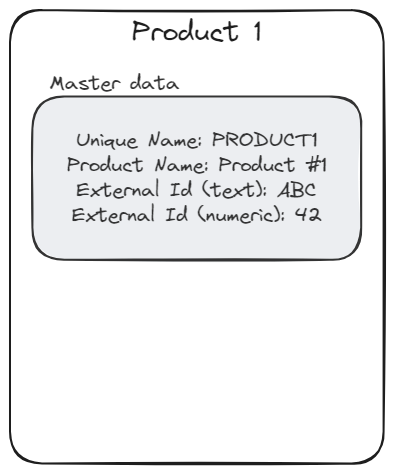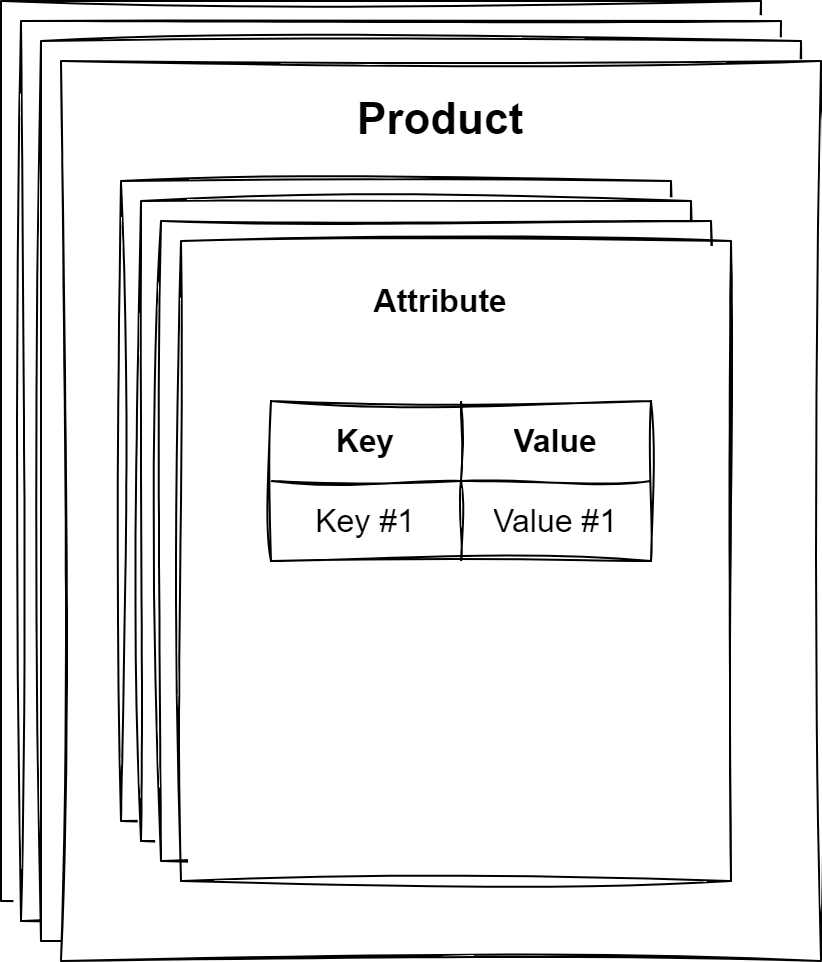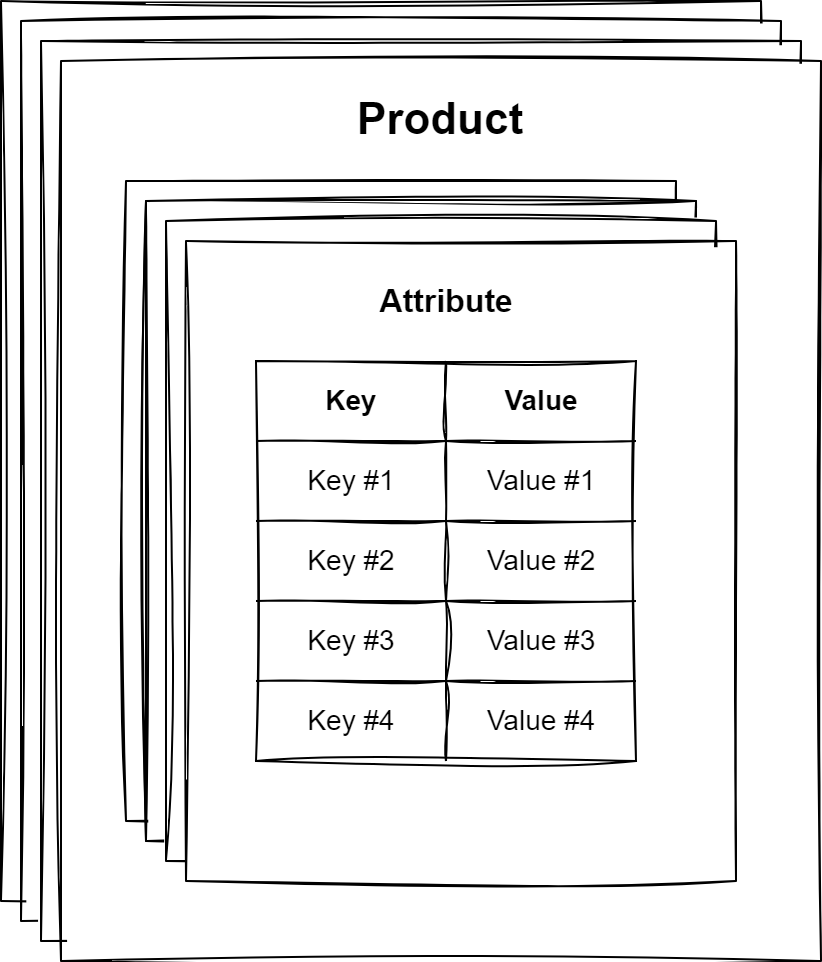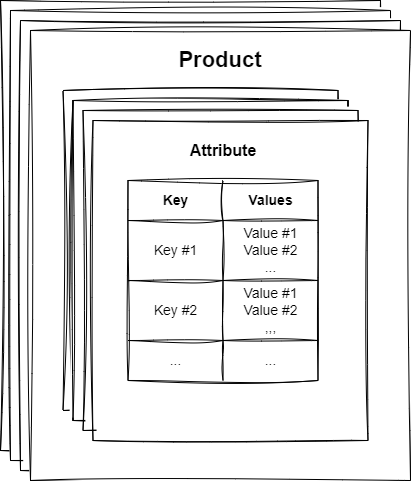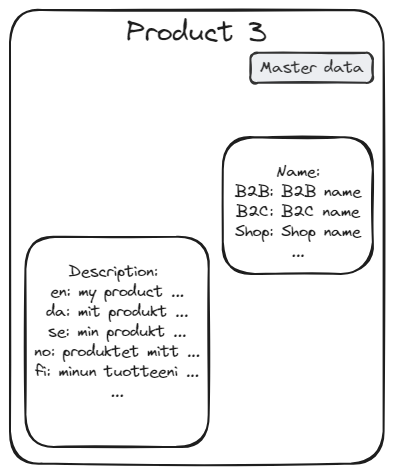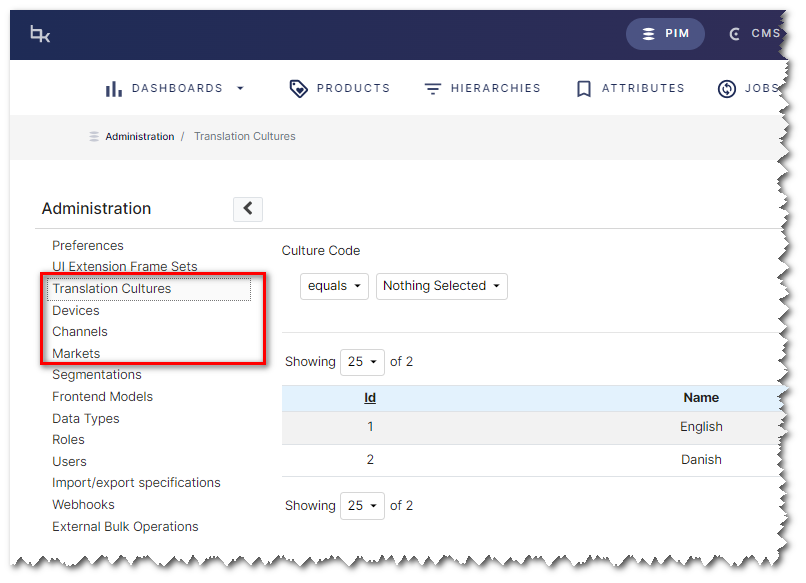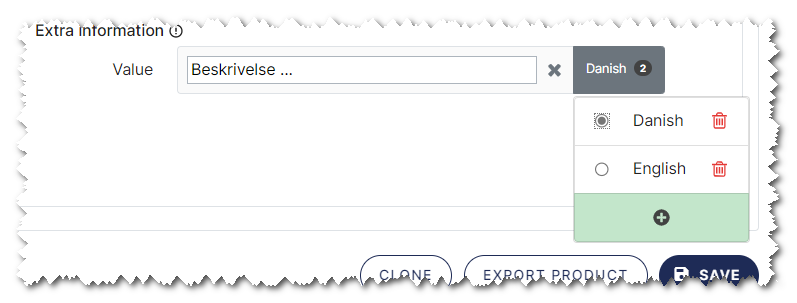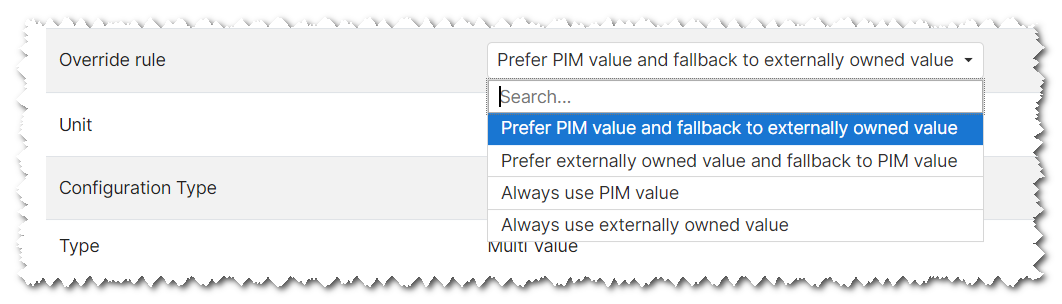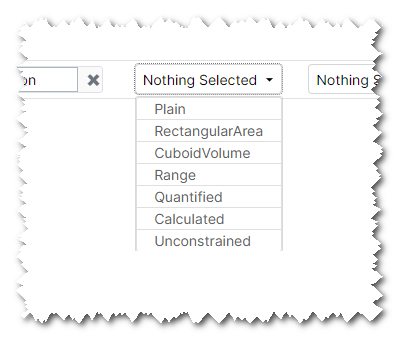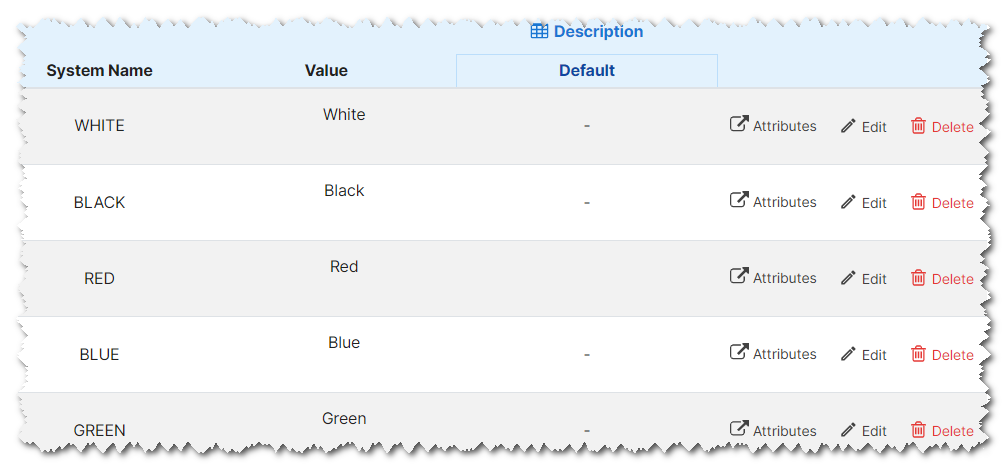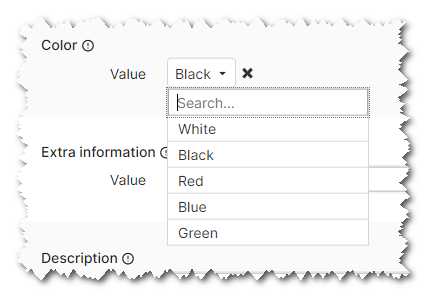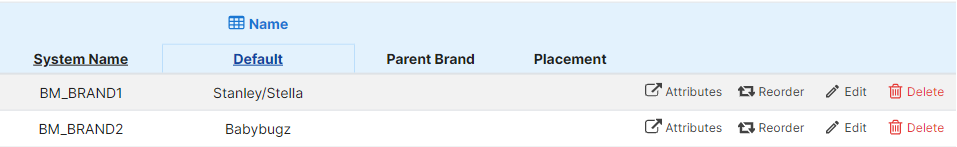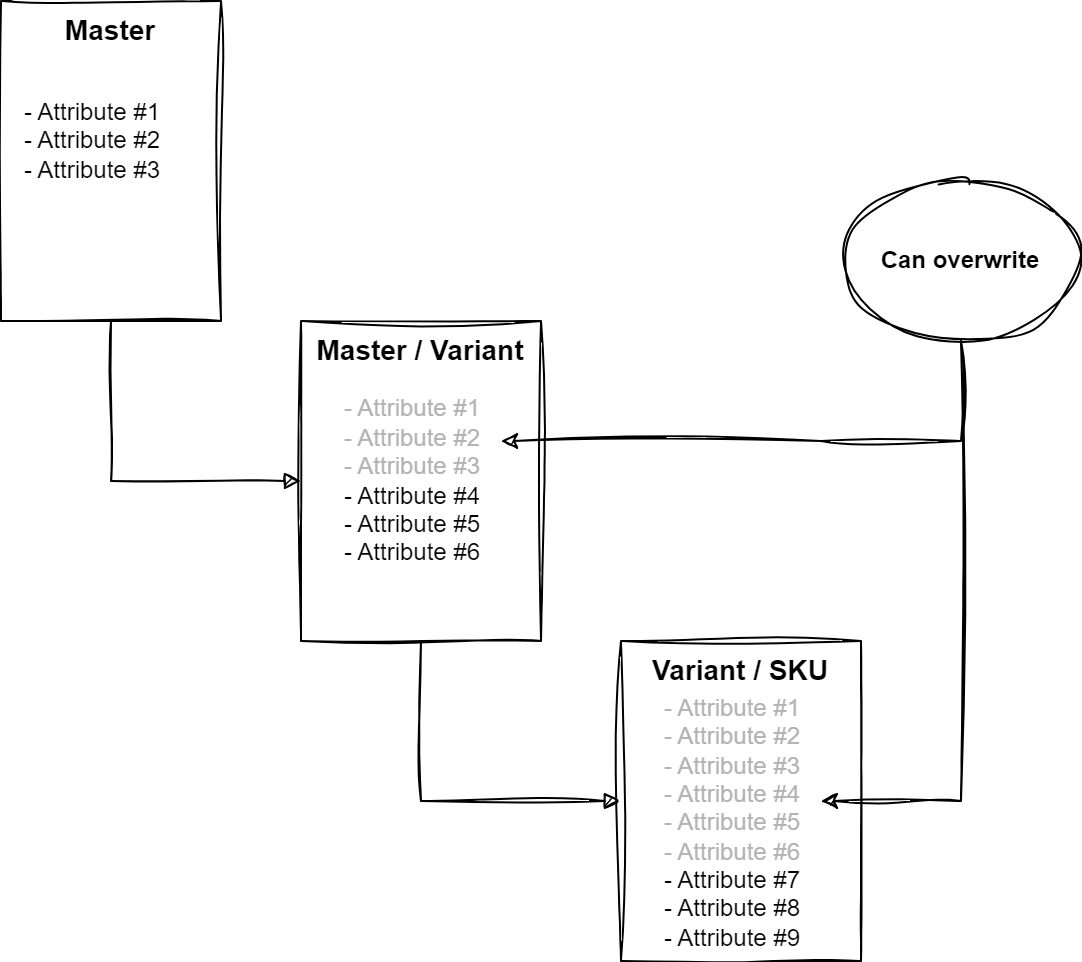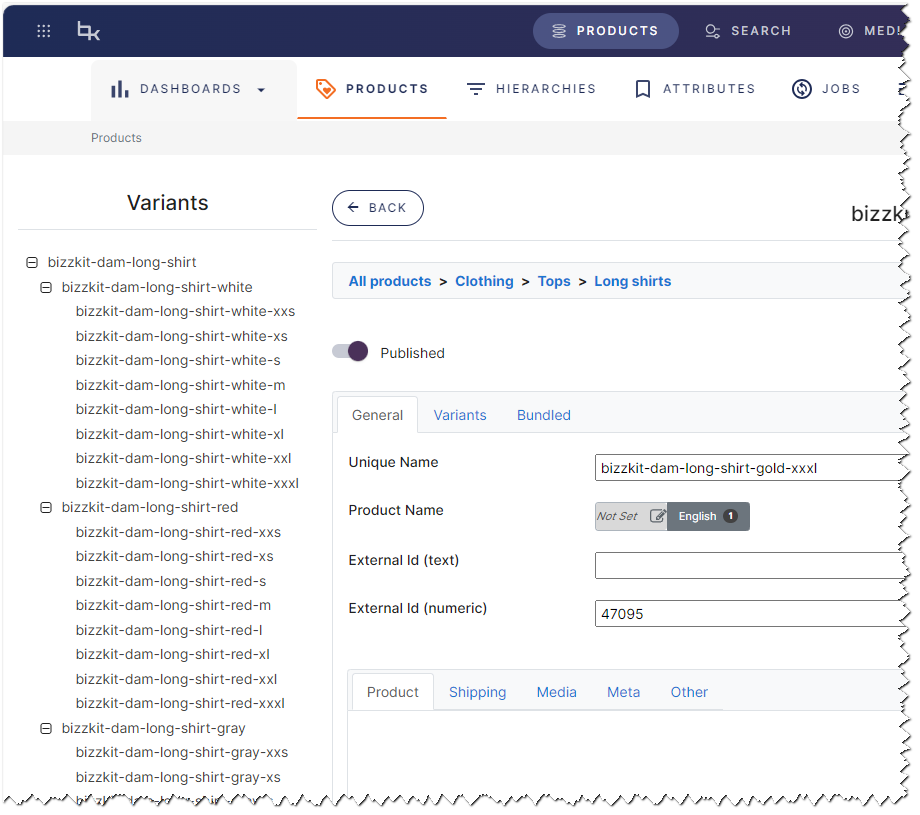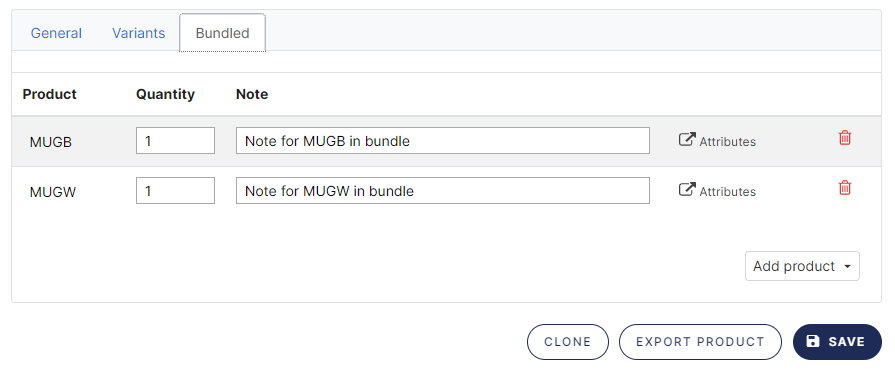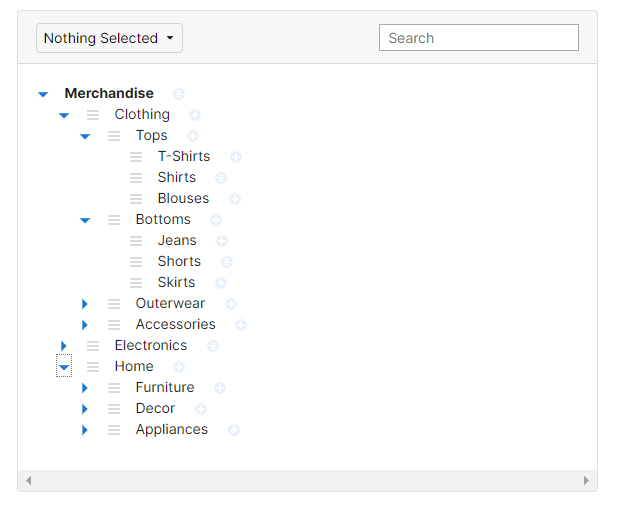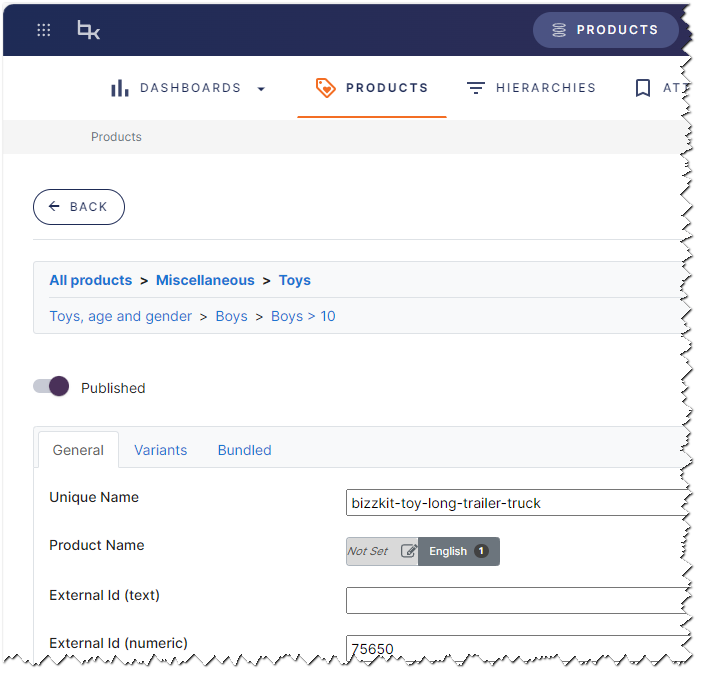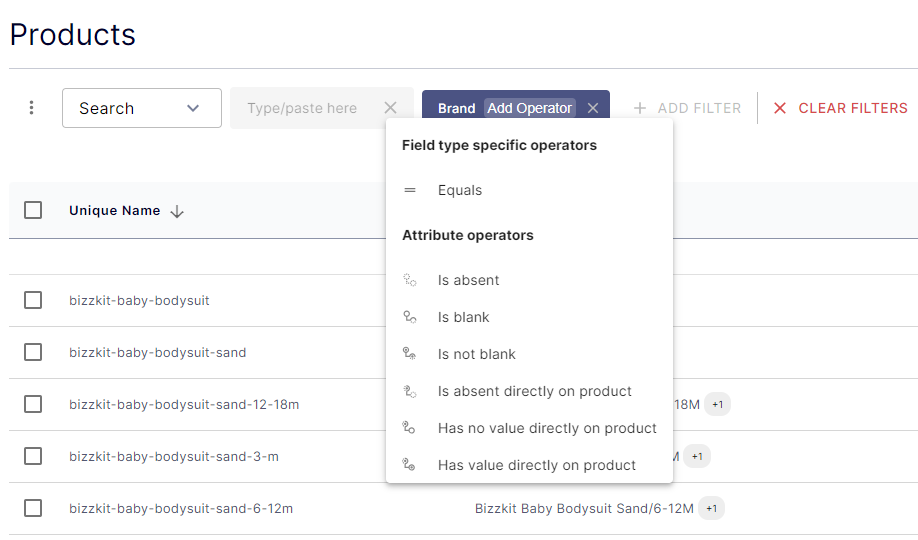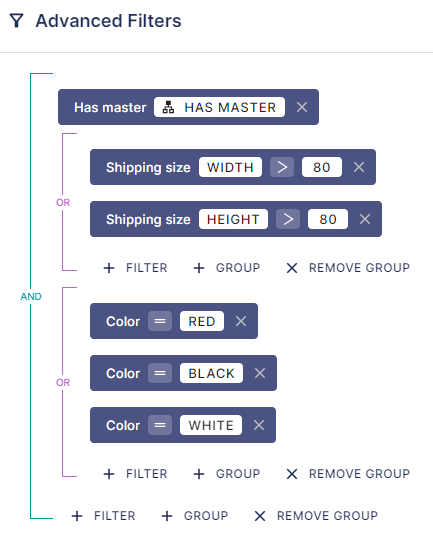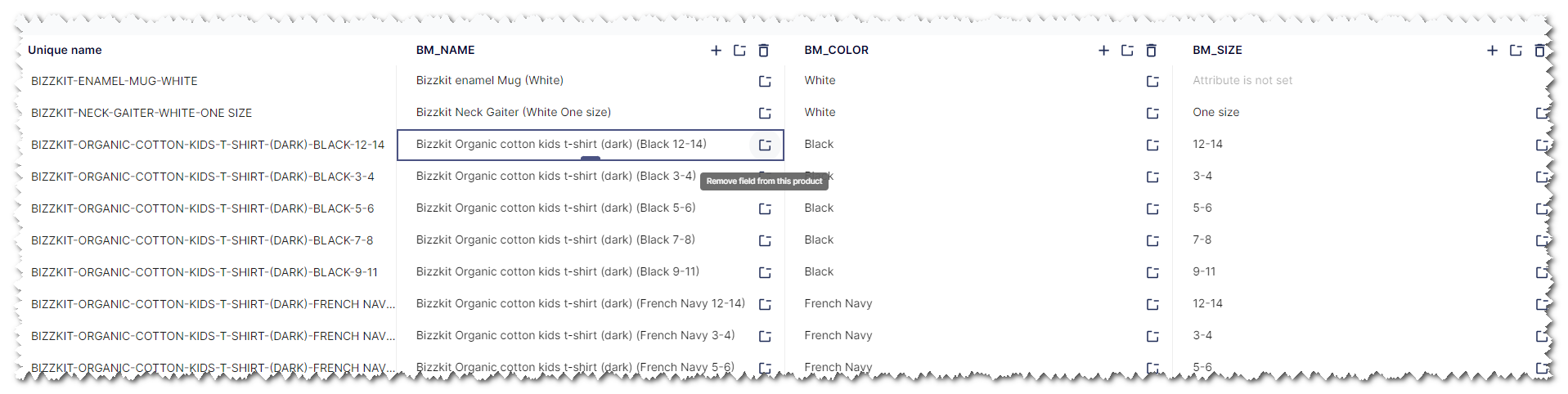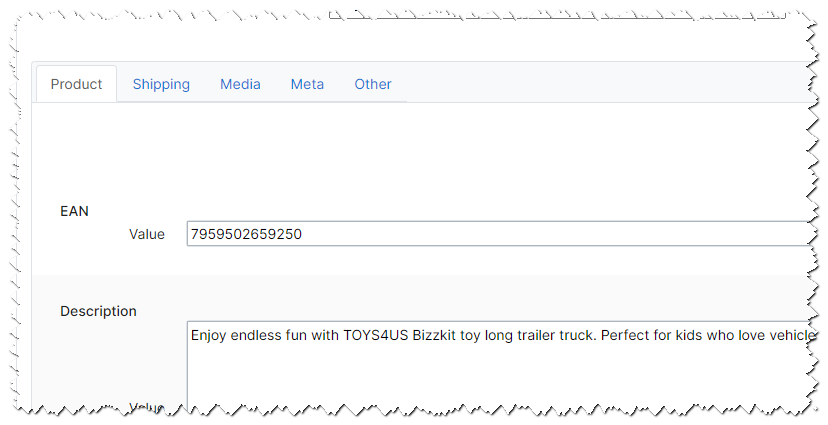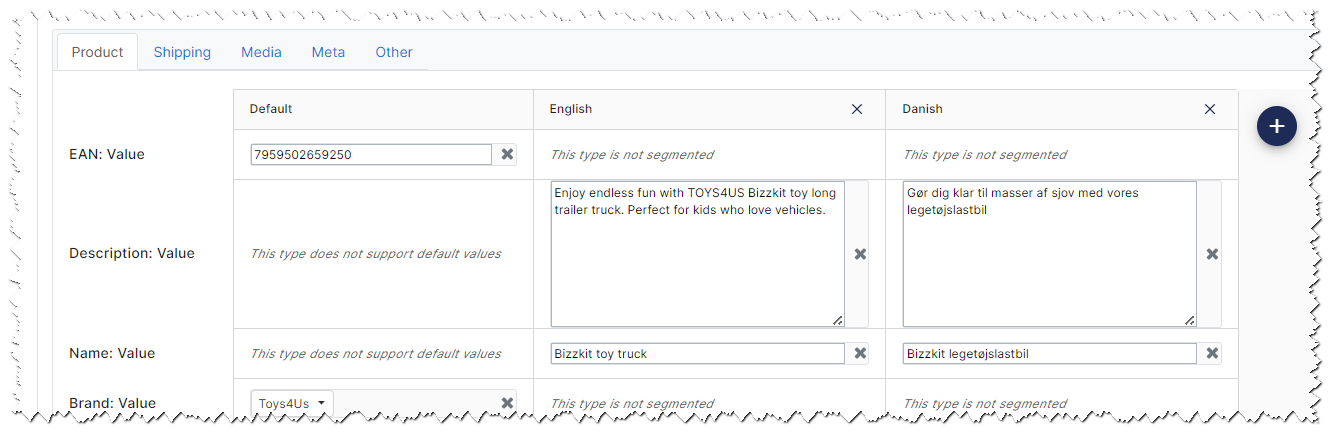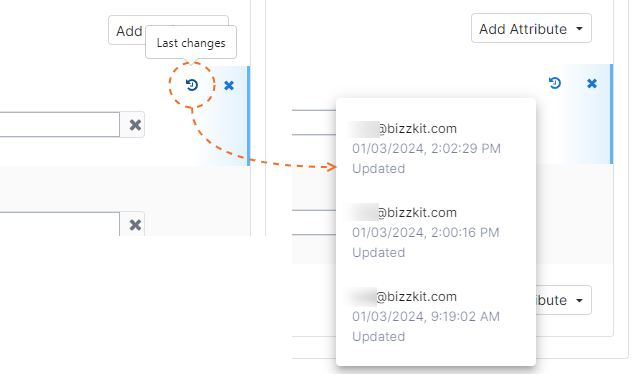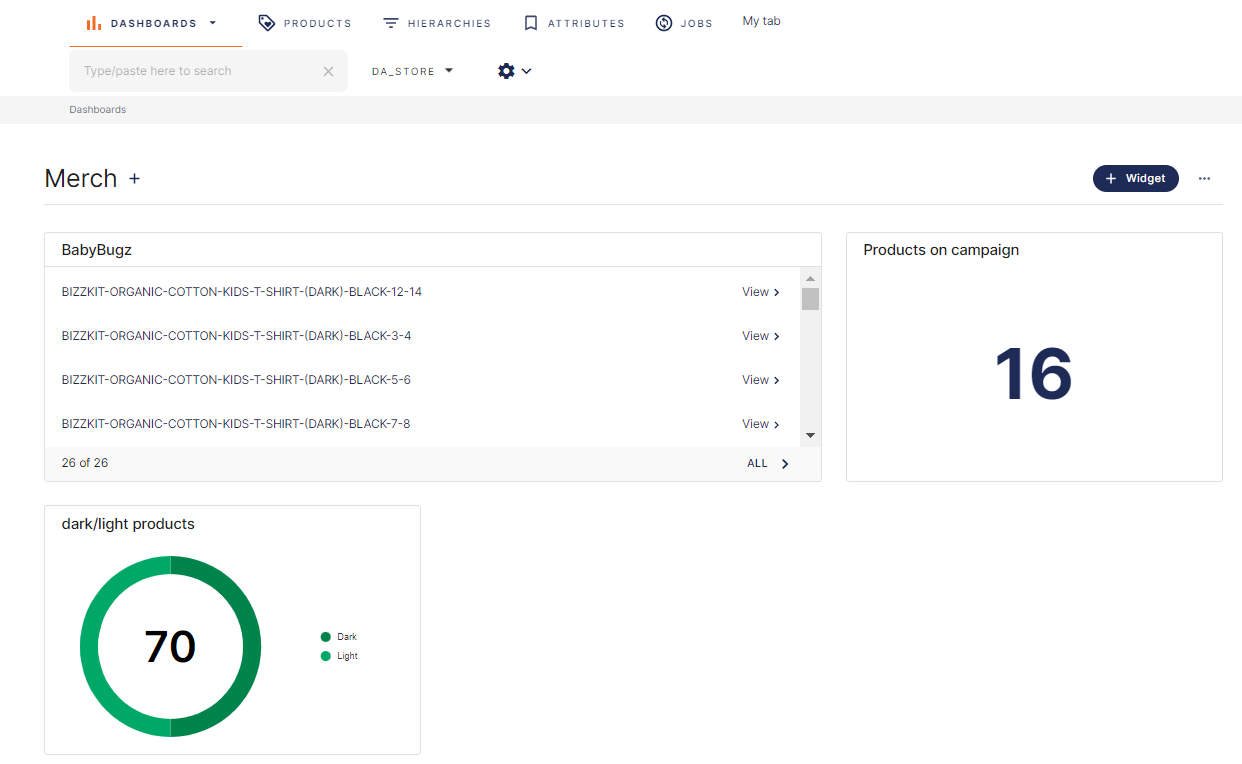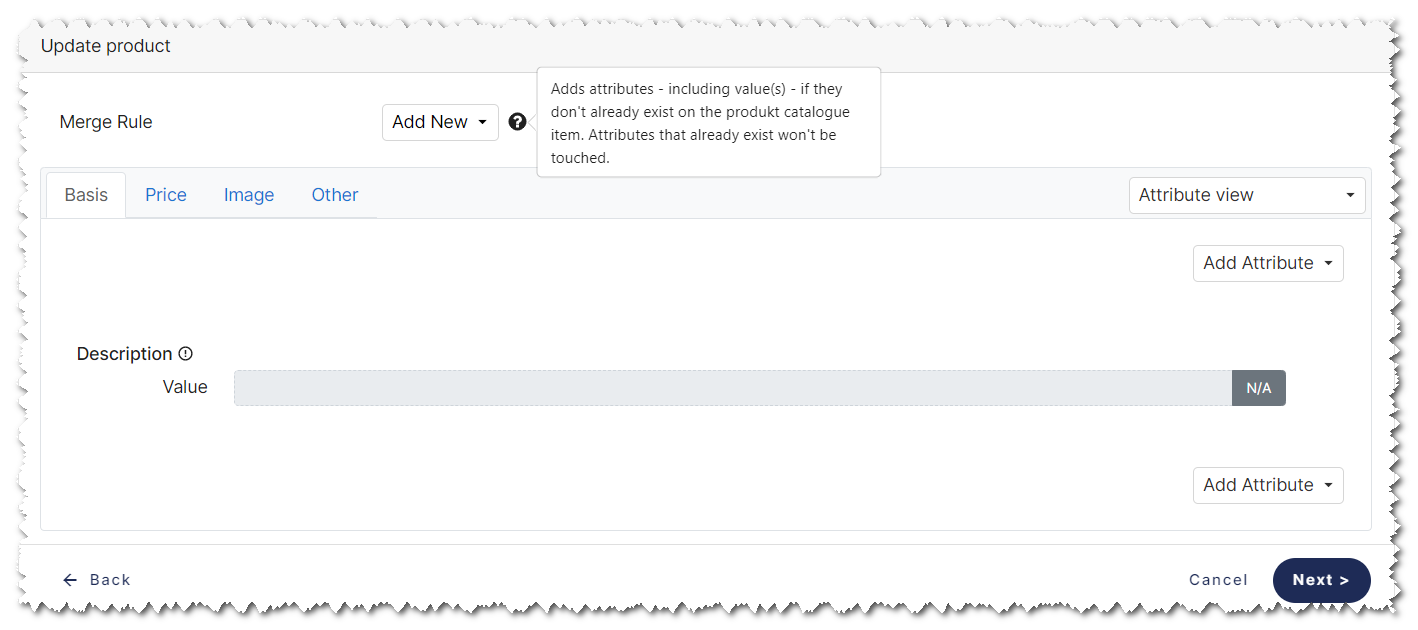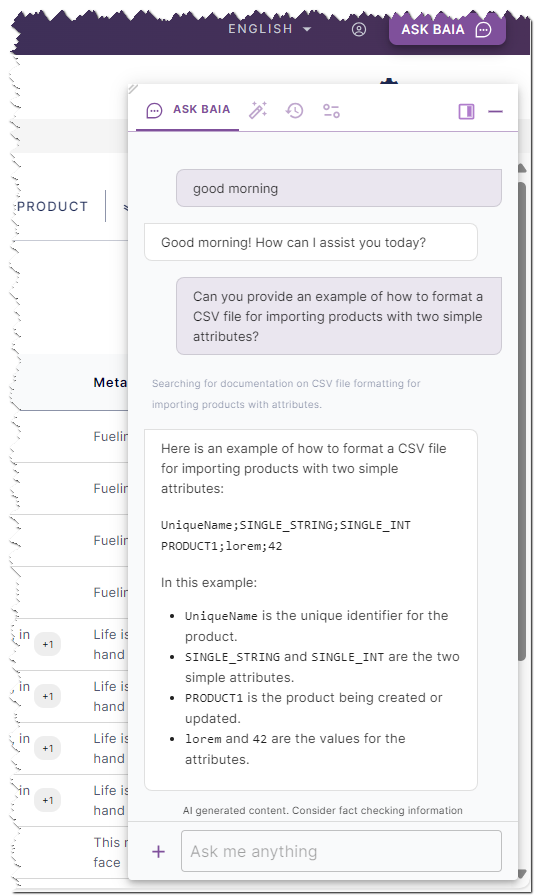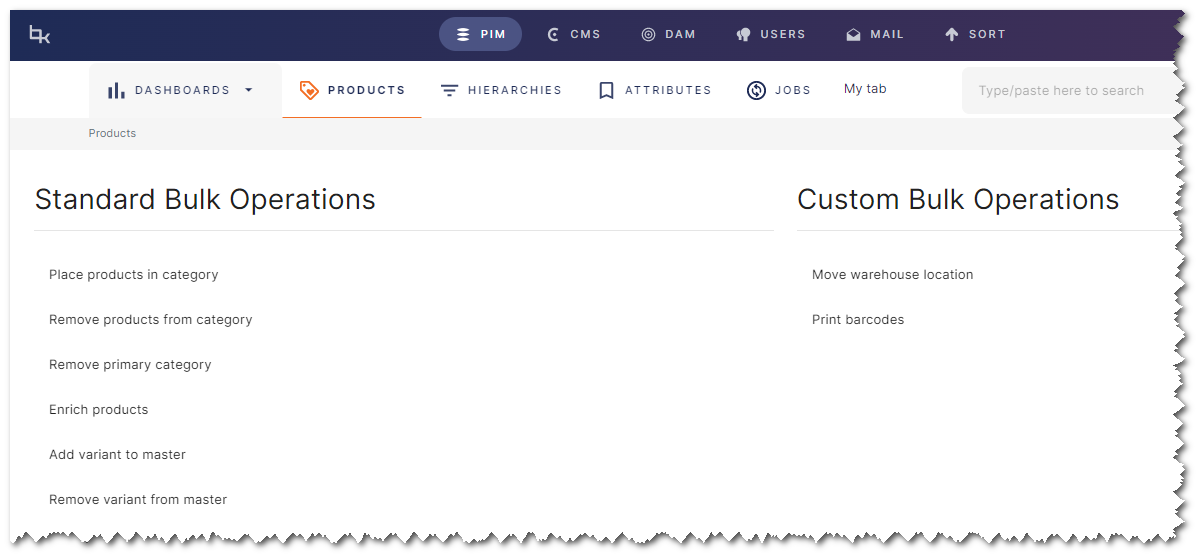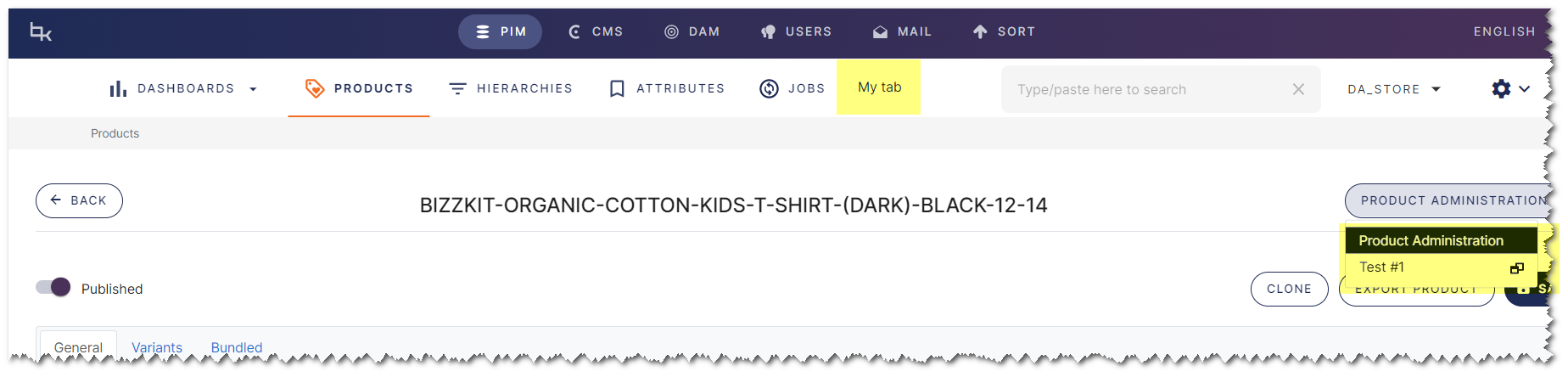Understanding Bizzkit PIM
Bizzkit PIM is a Product Information Management (PIM) system designed specifically for e-commerce and tailored to the needs of omnichannel businesses, catering to both B2B and B2C companies. Developed in close cooperation with the industry, it ensures simple workflows and supports scalability while remaining fully customizable to match your unique business requirements and ambitions. There are no fixed data structures or predefined settings, allowing you to define everything according to your preferences.
This article provides a comprehensive overview of Bizzkit PIM's powerful features and demonstrate how it can elevate your e-commerce strategies while streamlining operations, ensuring product data consistency, and improving customer experiences.
Key benefits
Before looking into the different features of PIM let's start by looking at its key benefits:
-
Feature-Rich UI: Bizzkit PIM offers an extensive and user-friendly interface that allows users to manage and maintain their product data with ease.
-
REST API: Bizzkit PIM offers a comprehensive REST API that serves as the foundation for developing e-commerce solutions. The API allows developers to access and manage data programmatically, ensuring seamless integration with other systems and providing the flexibility needed to create customized e-commerce solutions tailored to your business needs.
-
AI: Bizzkit PIM includes BAIA (Bizzkit AI Assistant) that leverages the latest AI models to provide users with an intelligent and interactive experience. BAIA can assist users with documentation, API access, and data interactions, streamlining workflows and enhancing productivity.
-
Extensive Attribute System: One of the key strengths of Bizzkit PIM lies in its highly versatile attribute system. With numerous attribute and data types available, users can create very complex PIM models. This flexibility makes Bizzkit PIM an ideal solution for businesses in various industries, including those with intricate product catalogs. Additionally, the attribute system is employed across several aspects of PIM, such as hierarchies, global lists, bundles, and more, further enhancing its versatility and adaptability to different use cases.
-
Segmentation System: With Bizzkit PIM's unique segmentation system, users can define attribute values based on different cultures, markets, channels, and devices. This powerful feature enables businesses to customize their product information for various target audiences.
-
Internal and External Values: In PIM, attribute values are managed using a shadowing system, which stores both internal and external values for each attribute. This approach enables seamless integration with other systems, such as ERP, CRM, PLM, or pricing management systems, allowing for values to be owned and maintained by these systems while also providing the option to override them within the PIM.
-
Master/Variant: PIM supports an inheritance system where a master product can serve as a parent for other products. Changes to the master product's attributes automatically propagate to its variants. This hierarchy can be as wide and deep as necessary, with master products potentially being parents to other master products. The shadowing system also allows for overriding values on attributes propagated from its parents.
-
Multi-Level Product Hierarchy: Bizzkit PIM supports multi-level product hierarchies, allowing businesses to manage products with varying levels of complexity.
-
Scalability: Bizzkit PIM is designed to handle large-scale product catalogs, having been tested to accommodate up to 20 million products in an advanced model with multiple attributes. This ensures that as your business grows, your PIM system will continue to support your expanding product range without compromising performance or efficiency.
-
Robust Permission System: Bizzkit PIM's permission system allows admin users to have control over other users' access to specific features. This ensures that team members are granted appropriate permissions.
The attribute system
Understanding the core concepts of attributes in PIM is essential. An attribute is a set of values called a field that can hold data in different data types. A field is defined with a key (referred to as the system name when creating attributes). Attributes can be very simple, containing only one field:
However, an attribute can also consist of multiple fields and multiple values. This flexibility allows attributes to represent a wide range of product information, supporting both basic and intricate data requirements.
Master data
Every product in PIM consists of a minimum of four properties known as master data properties. These include:
- Unique Name: A unique identifier for products.
- Product Name: An optional value that allows for easy identification of products.
- External ID (String): An optional text value for an external identifier of a product.
- External ID (Number): An optional numeric value for an external identifier of a product.
This ensures each product has essential identification properties, facilitating better management and integration with external systems.
So when creating a new product in PIM it could look like this:
Attribute types
When adding additional attributes to products, Bizzkit PIM offers four primary attribute configurations:
- Single Field, Single Value: One field with a single associated value.
- Single Field, Multiple Values: One field with multiple associated values.
- Multiple Fields (up to four), Single Value: Several fields, each with a single associated value.
- Multiple Fields (up to four), Multiple Values: Several fields, each with multiple associated values.
Here is a simple example of using the four attribute types on a product:
Apart from master data, the product consists of:
Title: A simple single field and single value attribute.Images: A single field with multiple values.Shipping: Multiple fields (here two fields).Reviews: Multiple fields (four fields) and multiple values.
These attribute types provide the flexibility needed to represent product information within the PIM.
Data types
Attribute types in Bizzkit PIM are diverse and encompass a wide range of data types, including:
- Simple types: Numbers, text, date/time, boolean values, etc.
- PIM entity references: References to internal PIM entities like products, brands, global lists, etc.
- Other Bizzkit types: Users, products in PIM, images from Bizzkit DAM, content pages from Bizzkit CMS, etc.
- Calculated attribute: Advanced attribute type that derive their values based on formulas involving other attributes.
Attribute and data types makes Bizzkit PIM very powerful and enables users to represent and manage complex product data in a structured and efficient manner.
Segmentation system
Bizzkit PIM's robust segmentation system enables businesses to manage and target their product information efficiently across four segmentation dimensions, which are:
- Translation Culture
- Channel
- Market
- Device
The most frequently used dimensions are translation culture and channel, which are crucial for catering to diverse audiences and distribution methods. However, apart from translation culture that is bound to a specific culture, channel, market, and device are based on text and can represent anything needed for modeling the system.
Attribute values in Bizzkit PIM can be associated with specific dimensions, allowing users to store and manage different values for each combination. This feature is particularly useful for businesses operating in multiple countries or targeting various customer segments through different channels.
Here is an example of a product with two attributes (apart from master data) based on the translation culture and channel dimension:
In this example, the Description attribute can contain values in multiple languages, and the Name attribute can contain a name for the product for different markets.
Note
The segmentation system is fully dynamic. If there is a need for a new language or market, it can just be added. The UI and API will reflect the change immediately.
The PIM's user interface is designed to handle the segmentation system efficiently, providing users with an easy way to manage product data across, for instance, multiple translation cultures and channels. This intuitive approach ensures that users can work with segmented data effectively, streamlining the process of updating and maintaining product information across various dimensions.
The UI can handle segmented data, making it easy for the user to both view and manage data:
In addition to the UI, Bizzkit PIM's REST API supports segmentation by returning flattened data based on a specific segmentation. This functionality allows developers to access and manage segmented data programmatically.
Internal and external values
In Bizzkit PIM, attribute values are managed using a unique shadowing system designed to store and maintain both internal and external values for each attribute.
An external value is owned by an external system, such as an Enterprise Resource Planning (ERP) system or any other system, and cannot be updated directly in PIM. Instead, it must be overridden by adding internal values. This dual-value approach provides a level of flexibility that is particularly advantageous for organizations working with various external systems, such as ERP, Customer Relationship Management (CRM), Product Lifecycle Management (PLM), or Pricing Management systems. By having both internal and external values, PIM can effectively serve as a central hub for product information, streamlining the data flow between different systems and ensuring data consistency across the board.
There are different override behaviors that can be used to determine which value takes precedence. For example, suppose an e-commerce company has product descriptions stored in their ERP system, but they want to improve the text for specific products within PIM.
There are four options to choose from:
- Prefer PIM value and fallback to externally owned value
- Prefer externally owned value and fallback to PIM value
- Always use PIM value
- Always use externally owned value
The override behavior can be configured so that the PIM value takes precedence if it exists; otherwise, the system falls back to the ERP system's text.
This capability is particularly useful for businesses that need to manage complex product catalogs, as it ensures that data can be updated and enriched from multiple sources without causing discrepancies or conflicts. Ultimately, the combination of internal and external values in Bizzkit PIM empowers organizations to create a more efficient and cohesive product information management process, ensuring that data is consistent, accurate, and up-to-date across all channels and systems.
Attributes are not just for products
One important concept to understand related to the PIM attribute system is that attributes are not just used to add metadata to products. They can also be used to add additional data to other concepts within the PIM, such as items in a predefined list of data, brands, hierarchies, and more. This versatility allows businesses to extend the use of attributes beyond product information, enhancing the overall data management capabilities within the PIM.
Maintaining attributes through the UI
In Bizzkit PIM, attributes can be managed efficiently through the Attributes tab. An attribute typically consists of a system name, display name, description, type (single or multiple value), and a confidentiality setting that determines if the attribute is part of the UI but not included in data returned from API calls.
When creating an attribute, you specify a template, called a configuration type, to help you set up the attribute structure more easily. The available configuration types include:
| Configuration Type | Description |
|---|---|
| Plain | A simple attribute with single or multiple values. |
| RectangularArea | A multi-field attribute with width and height fields. |
| CuboidVolume | A multi-field attribute with width, height, and length fields. |
| Range | A multi-field attribute with 'from' and 'to' fields. |
| Quantified | A multi-field attribute with item and quantity fields of any types. |
| Calculated | An attribute based on a formula. |
| Unconstrained | Used for manually configuring a multi-field attribute with up to 4 fields. |
After entering the basic information for an attribute, users can define an override rule to manage how PIM and externally owned values interact.
Next, users can enter details for the attribute's various fields, including the system name, display name, attribute type, or data source (such as a reference to a global list).
Additionally, if needed, users can add predefined values to the attribute. By doing so, they can create a drop-down box where users are required to select from a list of predefined options, ensuring consistency and accuracy in the data entered.
Attributes can be organized and arranged within configurable attribute groups, which are displayed as tabs in the UI. This organization simplifies the process of locating attributes on the Product Detail Page (PDP) and ensures a more streamlined user experience.
Predefined lists
PIM offers two methods of data binding to ensure users select from a predefined list, which promotes consistency and accuracy in product data management. The first method, called value level data binding, is achieved by adding predefined values directly to an attribute. These predefined values act as a fixed set of options for users to choose from when managing product data. The second method, known as field level data binding, involves using a reference to a global or brand list in an attribute. This approach binds individual fields within an attribute to a centrally managed list.
Predefined values
When creating an attribute, you have the ability to add predefined values, forcing the user to choose between specific items. An example could be regions (EU, US and Canada, APAC, etc.) only used in one specific attribute and not as a global list of values.
Global lists
In Bizzkit PIM, you can create a collection of predefined values, known as global lists, which can serve as data sources for fields in attributes. These global lists can represent various types of information, such as a list of colors or countries, streamlining the process of managing commonly used data.
For instance, imagine an e-commerce company that sells electronic products and wants to create a global list of manufacturers. This list could include well-known brands such as Apple, Samsung, Sony, and others. By establishing a global list for manufacturers, the company can efficiently manage product data and ensure consistency throughout their product catalogue.
Additionally, Bizzkit PIM's attribute system allows users to add extra metadata to individual items within a global list. This capability enhances the granularity and flexibility of the information managed within the PIM, ensuring that each item can have its unique set of metadata for more precise and comprehensive data management.
For instance, consider a global list of colors. Each color, like WHITE, can have its own set of attributes with associated values. In this example, WHITE could have attributes for its RGB and HEX values, enabling systems to access and utilize these specific details.
Global lists are not only useful for attributes but can also be employed as data sources for units used within PIM, such as measurement units (mm, cm, m, etc.).
Brands
In Bizzkit PIM, you can create a comprehensive list of brands that are part of your customer's offerings. Each brand on the list can include one or more attributes, allowing for the storage of any necessary metadata such as name, logo, and description.
For instance, in the clothing industry, brands like Tommy Hilfiger, Burberry, and Gucci could be included, while in the beverage sector, Coca-Cola, Pepsi, and Sprite might be listed. If required, you can also create brand hierarchies for a more organized structure. This flexibility ensures that all relevant brand information is easily accessible and maintained within the PIM system.
Naturally, the attribute system in Bizzkit PIM includes an attribute type that allows for referencing a specific brand. This feature enables users to connect products or other entities to their corresponding brands.
Master and variant products
When creating the PIM model to manage product data, you can choose to use products that cannot be influenced by adding attributes or changing values of other products. This is referred to as a single-level product and is called a variant. This model is suitable for some businesses, particularly those with products that have significant differences and unique characteristics.
However, managing a large number of products with a single-level hierarchy can be challenging, especially when it comes to maintaining common attributes and values. In PIM, there are several methods to manage attributes across a range of products without having to edit each product individually.
One approach is to use the bulk operations feature in PIM, which allows you to easily add or remove attributes and values for multiple products through the user interface. Another option for maintaining numerous products is by utilizing the import/export feature in PIM, which streamlines the process of updating product attributes and values in bulk.
Nevertheless, PIM simplifies maintenance by supporting an inheritance system where a product can serve as a master for other products. Any changes to attributes on the master product will automatically propagate to its variants (children). This is known as a multi-level product, and the hierarchy can be as wide and deep as necessary. A master product can also be a master for other master products, creating a chain of inheritance. Typically, businesses might have 2- or 3-level hierarchies, but the structure ultimately depends on the specific business model.
Values propagated from a master can, of course, be overridden if needed.
You have the flexibility to combine both single- and multi-level products when creating a PIM, ensuring that the system is as versatile and adaptable as possible to suit your unique needs. This combination allows you to leverage the strengths of both product types, making it easier to manage your product catalog and accommodate varying product relationships and attributes.
For instance, imagine a business selling merchandise. A dog collar with a printed business name might be modeled as a single-level product. Coffee mugs with printed names available in both ceramic and hard plastic might benefit from having a mug-master product with shared attributes, and the actual SKUs created as variants of the master. In the case of t-shirts, having a master product representing the generic t-shirt, followed by another master related to color, and then a range of variants representing sizes could be an effective model. This approach allows for a diverse product catalog with a mix of single- and multi-level products, tailored to the specific needs and relationships of the items being sold.
Bundles
Another method of organizing products is by utilizing the built-in bundles feature. This feature allows you to create a product that acts as a container for a variety of combinations, including references to other products and their respective quantities. This approach enables the creation of product bundles or packages, streamlining the management of related items and providing customers with more purchasing options.
As previously mentioned, the attribute system includes an attribute type that allows you to reference other products in PIM, making it possible to easily model a bundle using a multi-field and multi-value attribute. However, by utilizing the built-in bundle feature, you gain the added advantage of being able to attach attributes to one or more of the bundled products. This capability can be particularly useful if you want to further describe the relationship between the products, such as providing a specific description used when the products are sold as part of the bundle. This added context enhances the product presentation and helps customers better understand the bundled offering.
Product hierarchies
In PIM, products can be arranged into diverse product hierarchies, providing a structured organization for your catalogue. These hierarchies can be as wide and deep as necessary, accommodating various levels of product categorization and relationships. Moreover, each node within the hierarchy can be associated with one or more attributes, providing a highly flexible and customizable system for managing product information.
A product can be associated with one or multiple nodes within a single hierarchy or across several hierarchies.
Hierarchies provide several advantages beyond just organizing products. For instance, you can add a so-called product enricher to a node. With a product enricher, you can ensure that products are automatically enriched with attributes and possibly values.
Another possibility within a hierarchy is to add a product validator that ensures a user cannot change a value that doesn't validate correctly. This feature helps maintain data integrity and accuracy, preventing users from accidentally inputting incorrect information or deviating from predefined standards.
Read more
User guides
Concepts
PIM UI
PIM UI make provides an easy and effective way to manage products and attributes.
Customizable PLP
The Product List Page (PLP) that can be configured for each individual user. Users can control which attributes they want to be displayed, and the PLP also provides information about values across different segments. This personalized approach allows users to tailor their experience and access the most relevant product data for their needs.
Filtering
Associated with the Product List Page (PLP) is the option for both basic and advanced filtering. Basic filters enable users to quickly filter down the product list based on simple criteria, while advanced filters offer more functionality, such as logical grouping using both the AND and OR operators, and filtering within a specific segment. These filters can be saved with a name and optionally which attributes are displayed on the PLP. This way, users can easily access a predefined collection of products tailored to their specific requirements or preferences, streamlining the product browsing process.
Advanced filters cater to users with a higher level of experience in creating filter queries, offering more flexibility and complexity for more sophisticated filtering needs.
Mass Edit
When a user needs to modify multiple products, working with one product at a time can be time-consuming. Therefore, PIM offers a feature called Mass Edit, which allows users to edit products in a grid based on fields defined by a filter.
Mass Edit includes several functions for easy and quick modification of attribute values. This streamlines the process of updating product information across numerous items, saving time and ensuring consistency across the product catalogue.
Customizable PDP
The Product Detail Page (PDP) is where attribute values are managed. All previously mentioned data types are supported, and attributes can be divided into attribute groups to make it easy to find specific attributes.
To facilitate easy translation, the PDP also includes a translation view.
The customizable nature of the PDP ensures that businesses can efficiently organize and manage product data.
Attribute value history
Bizzkit PIM's attribute value history feature offers comprehensive insights into changes made to product attributes. This feature makes recent changes visible on the product details page, including the time of change, the user responsible, and the type of change (added or updated). Additionally, it tracks the initial assignment of attributes to products. This historical data is invaluable for maintaining transparency and accountability in product data management.
Dashboards
Dashboards in PIM provide an efficient way to organize and manage collections of products, offering an excellent starting point for users to oversee the products they are responsible for. Dashboards can be personalized and tailored to individual user needs, and they can also be shared among team members to facilitate collaboration.
A variety of widget types can be added to a dashboard to create a comprehensive and customizable view of the product catalogue. These widgets include:
- List: Showcase a collection of items or data points in a simple, easy-to-read format.
- Statistics: Display key metrics and data points.
- Donut chart: Visualize data in a circular chart format.
- Bar chart: Represent data using horizontal bars.
These widgets are based on data sets, which in turn are derived from filters. This allows users to create highly targeted and specific views of their product data, ensuring that they have access to the most relevant information for their needs.
Bulk operations
In the Bulk Operations section of the Product Listing Page (PLP) within the user interface, users can access a powerful feature that allows them to perform a variety of actions on all products or a specific selection of products.
These actions include:
- Place products in category
- Remove products from category
- Remove primary category
- Enrich products
- Add variants to master
- Remove variants from master
- Add to bundles
- Remove from bundles
- Update product
- Export products
- Unpublish products
- Delete products
Bulk operations offer a highly efficient way to manage product hierarchies, enrich and update product information, manage relationships between master products and their variants, handle product bundles, control product visibility, delete products, and export product data in an advanced and flexible CSV format.
Import
The import system in PIM allows users to seamlessly integrate data from external sources into the platform and automate several operations.
With the import system you can import the following:
- Products
- Brands
- Bundle items
- Global list items
- Predefined attribute values
- Product Hierarchies
- Attributes
The import system in PIM serves as a comprehensive solution for adding, modifying, and deleting product data. This robust system allows users to efficiently manage their product information by integrating data from various sources and streamlining the process of maintaining product catalogs in PIM.
Several import formats are available. The CSV format can be used through both the UI and the API, and the JSON format is available through the API for importing products with a focus on performance.
Read more
User guides
Concepts
Bizzkit AI assistant
The Bizzkit AI Assistant (BAIA) is an advanced optional feature within the Bizzkit platform, designed to enhance user experience through automation and intelligent interaction. It serves several purposes:
- BAIA is based on the latest AI models, allowing users to interact with BAIA using natural language.
- BAIA possesses comprehensive and updated knowledge of Bizzkit Documentation and can, therefore, provide users with answers to questions about all products and features.
- BAIA can access the Bizzkit APIs, enabling users to communicate with BAIA in natural language to both query and modify data across different products. Leveraging its language model foundation, BAIA can also enrich queries with additional data.
Access to documentation
In PIM, using BAIA makes it extremely easy to access documentation in a natural way. Here is an example of how to communicate with BAIA to format a CSV file for import:
Access to API
Using BAIA to access the API can also be extremely effective and time-saving. Here is a video showing how to use a recipe (predefined prompt) for creating a PIM global list and items:
All data interactions and conversations are confined within the Bizzkit cloud, maintaining strict data privacy and security. BAIA is designed to interact with Bizzkit products without compromising on safety.
Semantic functions
BAIA can also be used to generate text in PIM. Some example use cases where AI-assisted text generation is useful include:
- creating product descriptions based on basic product data
- generating SEO texts for a specific market or channel
- shortening values on a product's text attributes
- rewriting product descriptions to a different tone of voice
- etc.
Here is a video showing the flow of adding and editing AI-generated product descriptions:
Extensibility
PIM offers numerous expansion possibilities.
The API enables importing, exporting, modifying, and adding products, attributes, hierarchies, and more. This allows for the creation of automation code in a backend system to streamline processes.
Webhooks enable external systems to react to a range of events from PIM, such as the addition or modification of a product, through HTTPS requests. This facilitates real-time communication between PIM and other systems, promoting seamless integration and the automation of workflows.
The PIM user interface also offers numerous opportunities for expansion and customization. This flexibility allows you to tailor the system to better suit your specific needs and requirements, enhancing the overall user experience and optimizing the management of your product information. By extending the UI, you can incorporate new features, streamline workflows, and create a more efficient and user-friendly environment for managing your product catalogue.
Custom bulk operations serve as an extension point in PIM, allowing you to execute custom operations or jobs on the product catalogue that run on the customer's solution side. These operations are initiated in the same way as PIM's built-in bulk operations, enabling you to develop your own third-party integrations when your specific needs are not met by the existing operations.
Upon registering a new custom bulk operation, you must designate an endpoint on the customer solution that will be called when the operation is triggered from the UI. Additionally, you need to prepare the customer solution to receive and comprehend external bulk operation requests. When the endpoint is called, PIM specifies the system name of the operation being activated and the unique names of the products affected by the operation. Similar to built-in bulk operations, the set of impacted products is determined by the currently applied product filters or a user-specified selection of products.
UI Extension Frame Sets in PIM offer a powerful way to extend and customize the user interface to better accommodate your specific needs. By utilizing these frame sets, you can seamlessly integrate external URLs with parameters and display the resulting content either internally within PIM or externally in a separate window or tab. This provides an opportunity to incorporate additional features, enhance workflows, and create a more streamlined user experience when managing your product information.