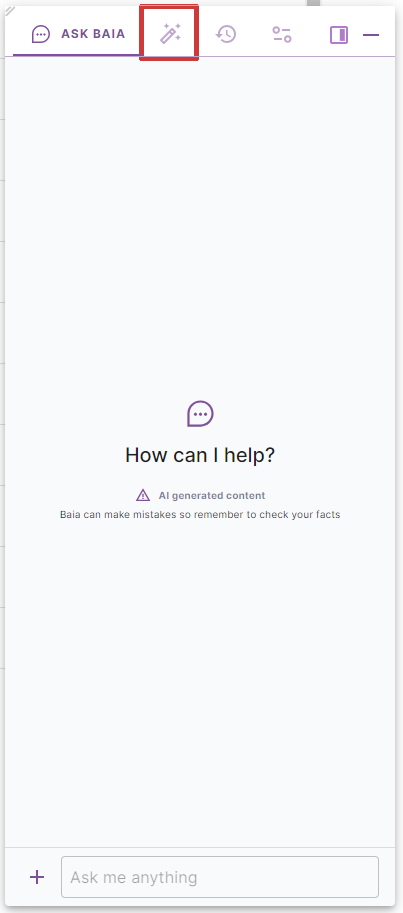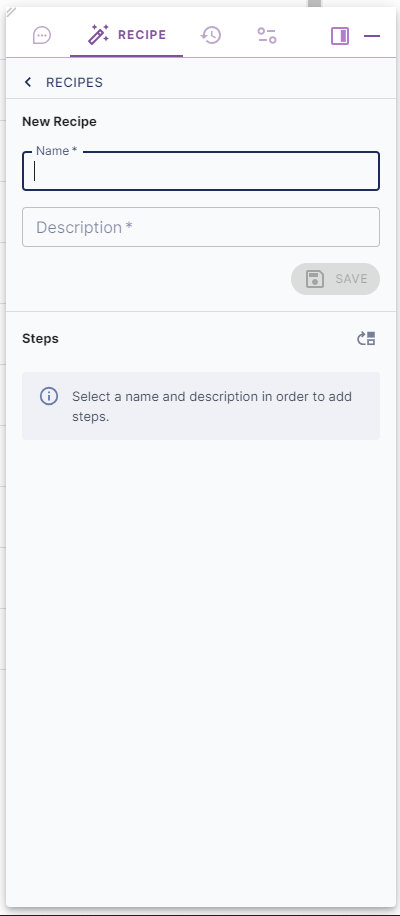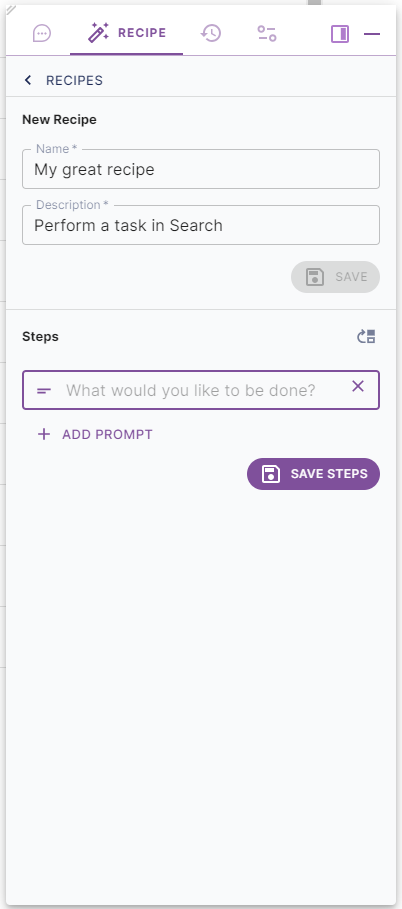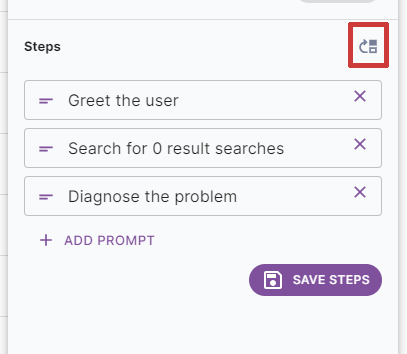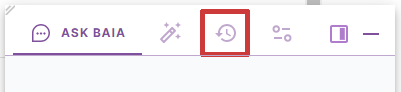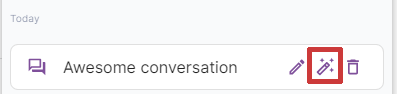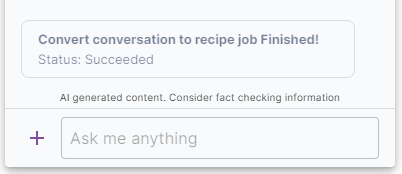How to Create a Recipe
There are two ways to create a recipe in BAIA:
Creating a recipe from scratch
To start creating a recipe from scratch, first navigate to the Recipes tab.
Then click the button at the bottom labeled "New Recipe."
Creating a recipe from scratch happens in two stages. First, a recipe name and description are written.
Note
The name of the recipe is connected to the command created later for faster execution.
e.g., My Great Recipe -> my-great-recipe
Once a name and description are saved, the "Recipe Steps" section will be available.
A recipe can consist of one or many steps, where each step is an instruction to BAIA.
While adding steps, you can change their order by clicking the button in the corner to activate "Reorder" mode.
After that, drag handles will appear before each step, allowing you to drag and drop them into the correct position. When you are satisfied with the order, use the same button to deactivate "Reorder" mode. Do not forget to press the "Save Steps" button to save your work.
Creating a recipe from an existing conversation
An easier and more reliable approach to creating a recipe is by converting an existing conversation. You can start a new conversation or use an existing one where you asked BAIA to do something for you and received the correct response/result.
Simply navigate to the History tab.
Hover over the conversation you would like to convert and click the "magic wand" button.
You will see a message that the job was queued, and shortly after, you should see a message in the chat with the job's status.