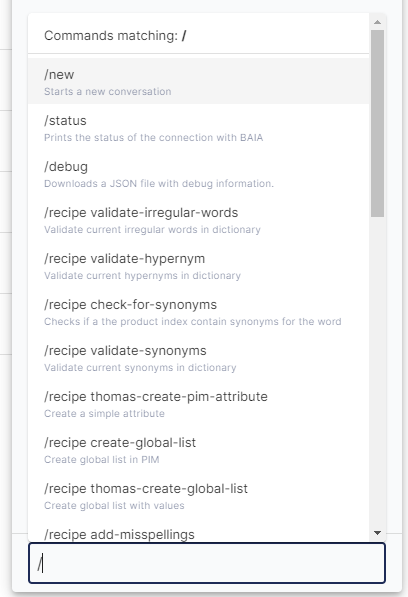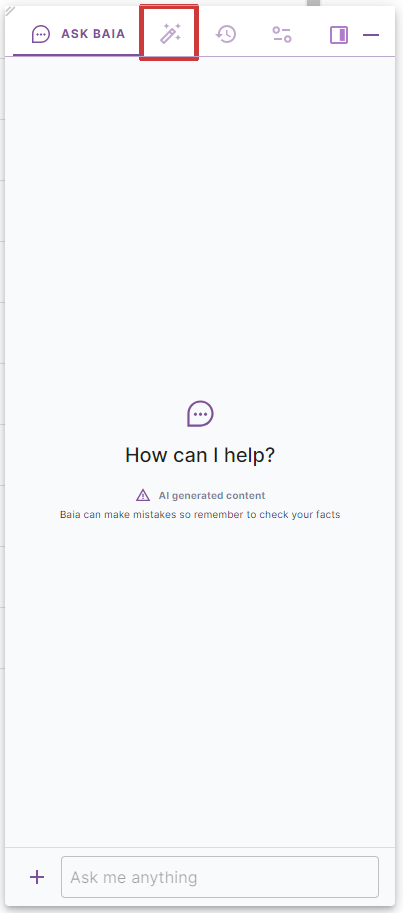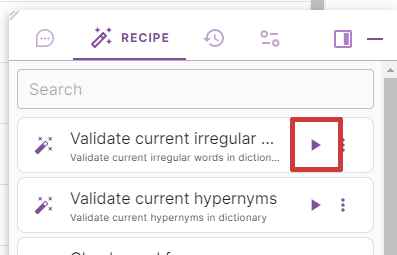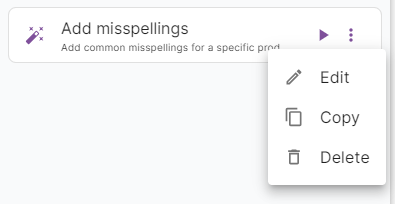How to Use and Manage a Recipe
Using and executing a recipe
There are two ways to execute a recipe: from the chat by typing the recipe command or from the Recipes tab.
Execute a recipe using the command
In the Chat tab, simply type /, and a list of recipes and commands will appear.
You can continue typing to narrow down the list or select the desired recipe from the list.
Execute a recipe from the recipe tab
Find the recipe you want to execute and use the "Play" button on the right.
Managing a recipe
There are three options for managing recipes:
- Edit
- Copy
- Delete
These options can be found under the three-dots menu on the right side of each recipe.
Note
Recipes created by the system cannot be modified or deleted. If you would like to change such a recipe, create a copy and modify it.