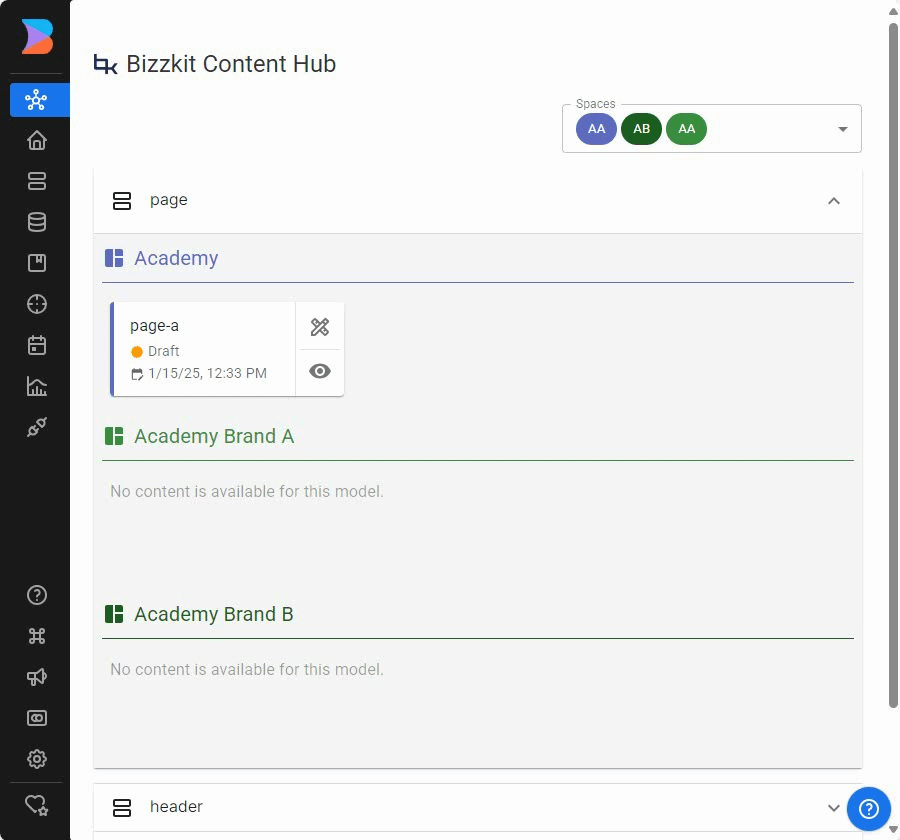23 January 2025
Bizzkit Content Hub streamlines managing content and models
Managing content and models across multiple spaces can be challenging, especially in e-commerce scenarios where customers operate multiple brands, each with its own space.
graph TD
A[Top-level]
A --> B[Brand A]
A --> C[Brand B]
A --> D[Brand C]
B --> E[Brand A1]
To address this, we have introduced the Bizzkit Content Hub, a dedicated plugin that simplifies content management and collaboration. The plugin introduces a content overview of pages, sections and structured data, and a management panel within the CMS UI, providing a comprehensive view of content across interconnected spaces and the ability to manage both content and models efficiently.
Key features
Using the Bizzkit Content Hub, you can:
- Use existing roles to control permissions and access to the plugin.
- Get a comprehensive overview of content across multiple spaces, showing models and content.
- Get an easy way to access and edit content
- Manage content efficiently by dragging and dropping content between spaces.
- Easily copy models from a top-level space to a sub-space.
Both maintaining content by dragging and dropping between spaces and copying models from a top-level space to a sub-space provide a more streamlined and efficient way to manage content across multiple spaces. This will save a significant amount of time for content providers.
For more information on the Bizzkit Content Hub, refer to the Bizzkit Content Hub documentation.